Barcode Print Solutions for Nurses
Barcode printing solutions that help nurses do what they do best: Provide excellent patient care
Thermal Barcode Printing Solutions That work with you and for you
Zebra thermal barcode wristband and label print solutions offer you and other members of your hospital’s nursing staff an easy way to improve patient safety. This is technology you’ll actually welcome, because rather than hindering your workflow, it actually helps you work more effectively. Consequently, you’ll have more time to do what you do best: care for the patient.
Performing together as a complete, optimal barcode print solution, Zebra thermal printers and genuine Zebra wristbands and labels encode patient data as a barcode and text. Scanning the barcode gives you immediate, automated access to patient information—helping prevent errors and improve patient safety
Download PDF: Barcode Print Solutions for Nurses
Reliable read rates let you focus on the patient, not the barcode
Unlike dot matrix and laser printers, Zebra thermal printers produce crisp, clear print quality on all wristband and label sizes, so barcodes scan quickly and reliably. By getting a positive, accurate scan the very first time, you can immediately turn your focus to the patient.
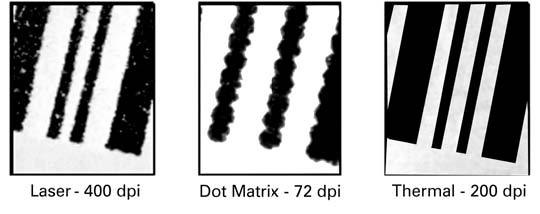
Easy to use in your fast-paced environment
What’s more, Zebra thermal barcode printers are simple to operate, easy to load, and dependable. They facilitate your daily processes because they need little attention, require minimal instruction, and fit unobtrusively and in easy reach on desktops, countertops or carts. Trouble-free operation helps free yet more of your time for patient care.
Reliability on demand
Positive patient identification with barcoded wristbands— the first step in ensuring your patients’ safety
It’s easy to extend thermal barcode printing’s patient safety and efficiency benefits to a variety of nursing purposes—starting with the first step in ensuring patient safety: positive patient identification at the point of care. To accurately identify patients throughout their hospital stay, effortlessly print long-lasting, new or replacement patient wristbands at admissions and/or in the nurses’ station with Zebra’s space-efficient HC100 Patient I.D. Solution.
Combining a reliable HC100 thermal printer with easy-to-use cartridges containing the only antimicrobial-coated wristbands on the market, this solution makes wristband printing easier than any available laser solution.
Automated bedside medication administration
Automated bedside medication administration is a powerful example of the benefits Zebra barcoded wristbands deliver. You can dramatically improve patient safety and verify the patient’s “Five Rights” simply by scanning the Zebra barcode both on the wristband and the medication label to ensure they correspond.
Bedside specimen collection
Ensure specimens are associated with the right patient. Dramatically reduce specimen identification errors by immediately labeling blood or specimen draws at the bedside with a Zebra QL 220 Plus mobile printer. This compact, on-demand printer with secure wireless connectivity is perfect for labeling at the bedside and easy to carry to the point of care via a belt clip, shoulder strap, or cart.
Chart labeling
Use Zebra’s space-saving G-Series desktop barcode label printers to identify patient medical records, charts and files. Barcode labeling contributes to workflow efficiency by helping you track and quickly locate records, while it also protects confidentiality because private patient information is stored in the barcode.
Count on Zebra
Zebra is a global leader in on-demand specialty printing solutions, and is a proven pioneer in bringing their benefits to hospitals and other healthcare facilities worldwide. You can trust Zebra productsfor unparalleled barcoding experience, just as many other leading healthcare providers do.
Thermal printing solutions ideal for nurses’ use
Zebra HC100 Patient I.D. Solution
Zebra’s revolutionary HC100 printer is a dedicated wristband printer unlike anything else on the market. This all-in-one solution combines the reliable HC100 direct thermal printer with easy-to-load cartridges containing the only antimicrobial-coated wristbands on the market— Zebra’s Z-Band wristbands. Simply pop the wristband cartridge into the printer; print individual wristbands in adult, pediatric or infant sizes on demand; and apply the wristband to your patient.
Zebra Z-Band wristbands
Zebra’s HC100 Patient I.D. Solution accommodates our entire line of white and color Z-Band wristbands—both Z-Band Direct with adhesive tab and Z-Band QuickClip with clip closure—in infant, pediatric and adult sizes. Resistant to alcohol, water, soaps, xylene and other hospital elements, they’re durable enough to last longer than the average patient’s stay and still be comfortable to wear. And Z-Band Direct wristbands’ patent-pending antimicrobial coating was proven in independent lab tests to effectively protect the band from MRSA Type II, III and IV, plus S. aureus, E. coli, and P. aeruginosa.
Zebra QL 220 Plus mobile printer
The compact and lightweight QL 220 Plus mobile printer with advanced, secure wireless connectivity is perfect for labeling at the patient bedside. It’s easy for nurses to carry to the point of care via a belt clip, shoulder strap or cart. And the battery is designed to last throughout at least one shift.
Zebra G-Series desktop printers
G-Series desktop printers with print widths up to 4 inches and optional wireless connectivity are perfect for labeling charts. Their small footprint is perfect for cramped workspaces like nursing stations.
Genuine Zebra labels
Genuine Zebra labels are available in a range materials and adhesives that resist damage from scratches, moisture, chemicals, sterilization, cold storage, and other harsh elements, so barcodes stay sharp and readable for the life of the label. And that’s critical, because if a barcode label fails to scan, a patient’s quality of care is immediately compromised.




