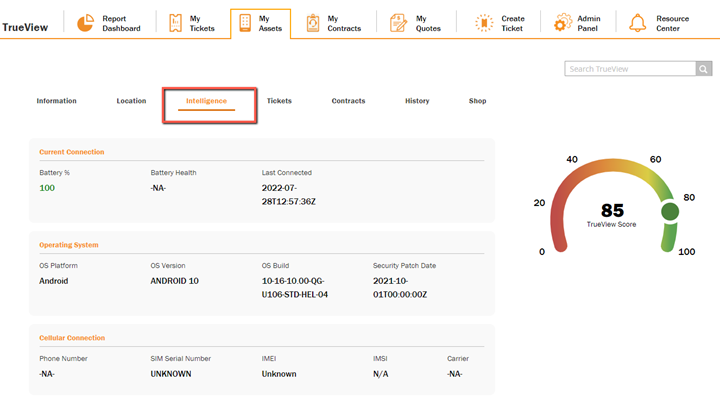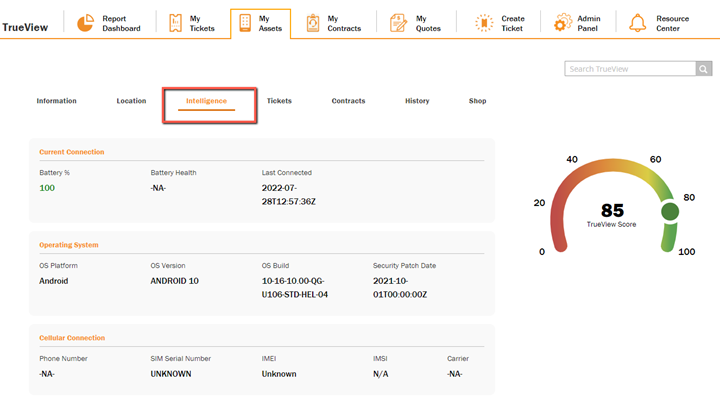Connect Your Asset to an MDM - 42Gears
Hover over the Admin Panel and select App Store
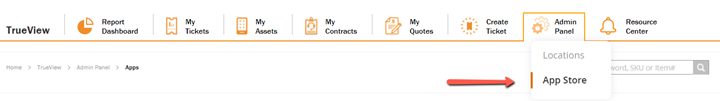
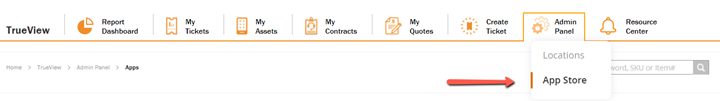
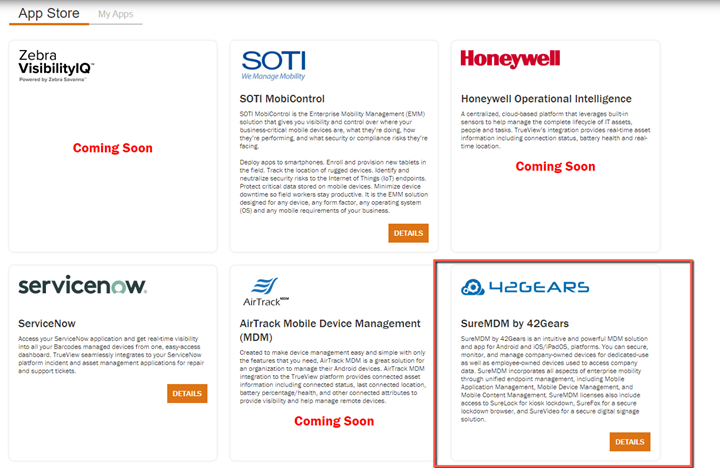
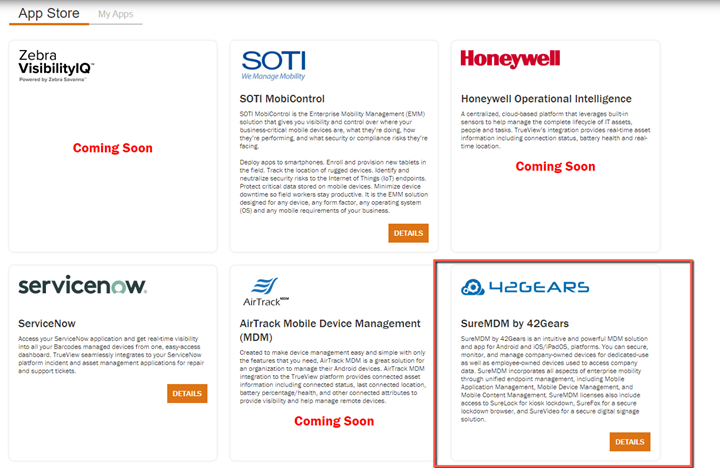
Click on the DETAILS button for the 42Gears MDM
Review the details under the Info Tab
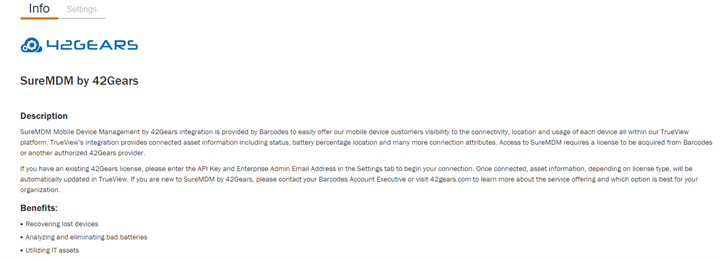
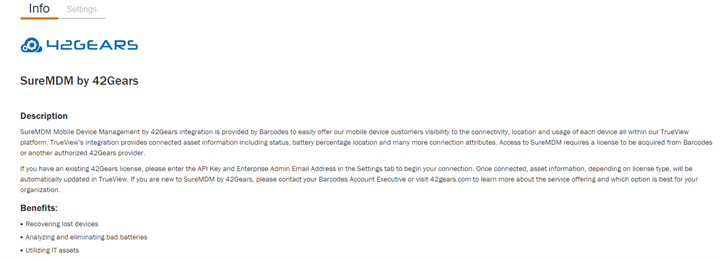
Click the Settings Tab and ADD INTEGRATION button
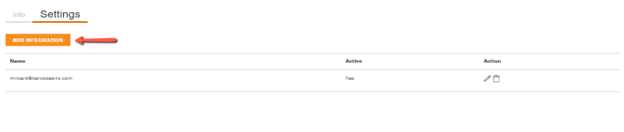
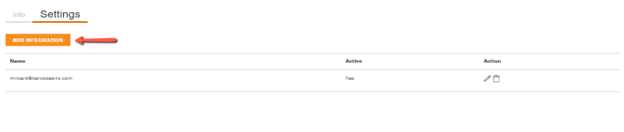
A pop-up screen will appear with required fields
- Check the Active Box
- App URL
- Username
- Password
- API Key
- Click Save
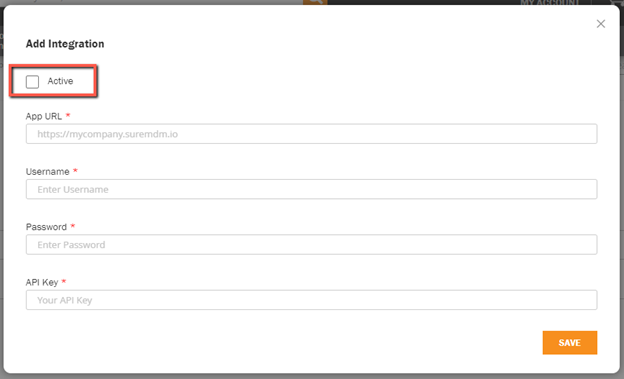
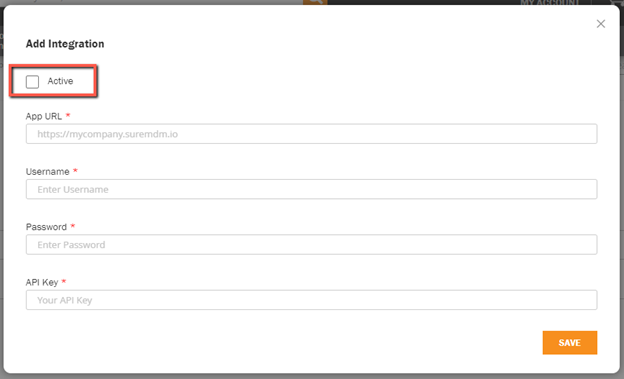
In approximately 15 minutes your connected devices will populate the data in the details section of the My Assets page for all serial numbers matching the MDM and TrueView databases.
Navigate to My Assets, search by serial number and select to view the details page
- Location will show the Last Connected Location
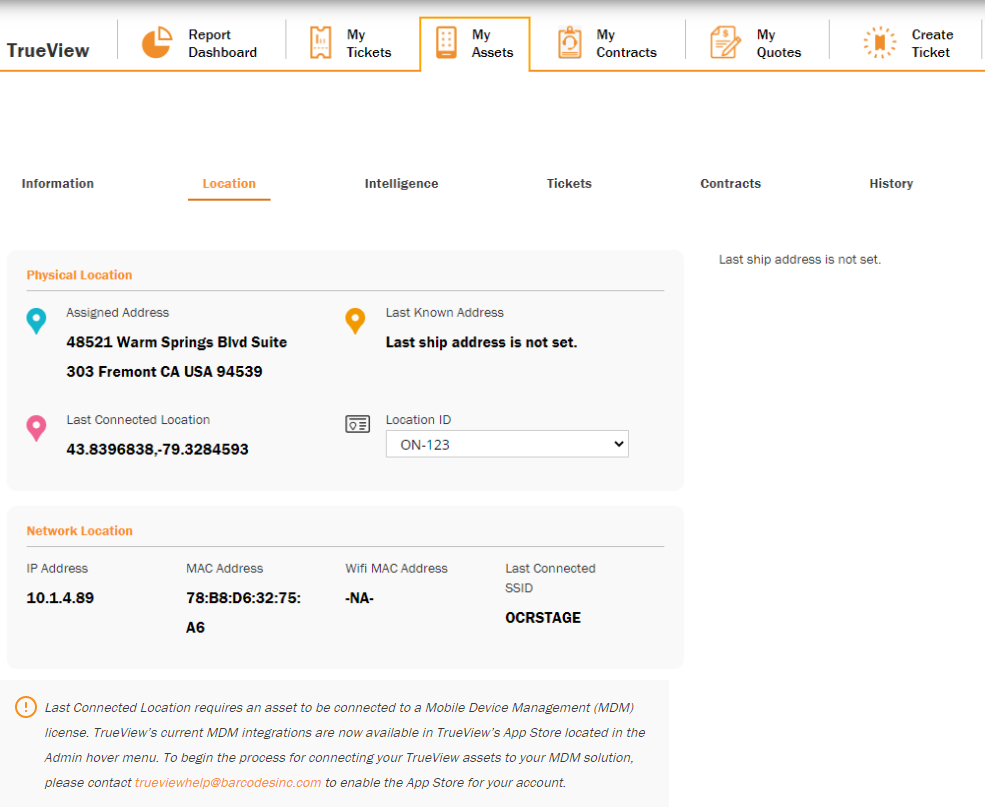
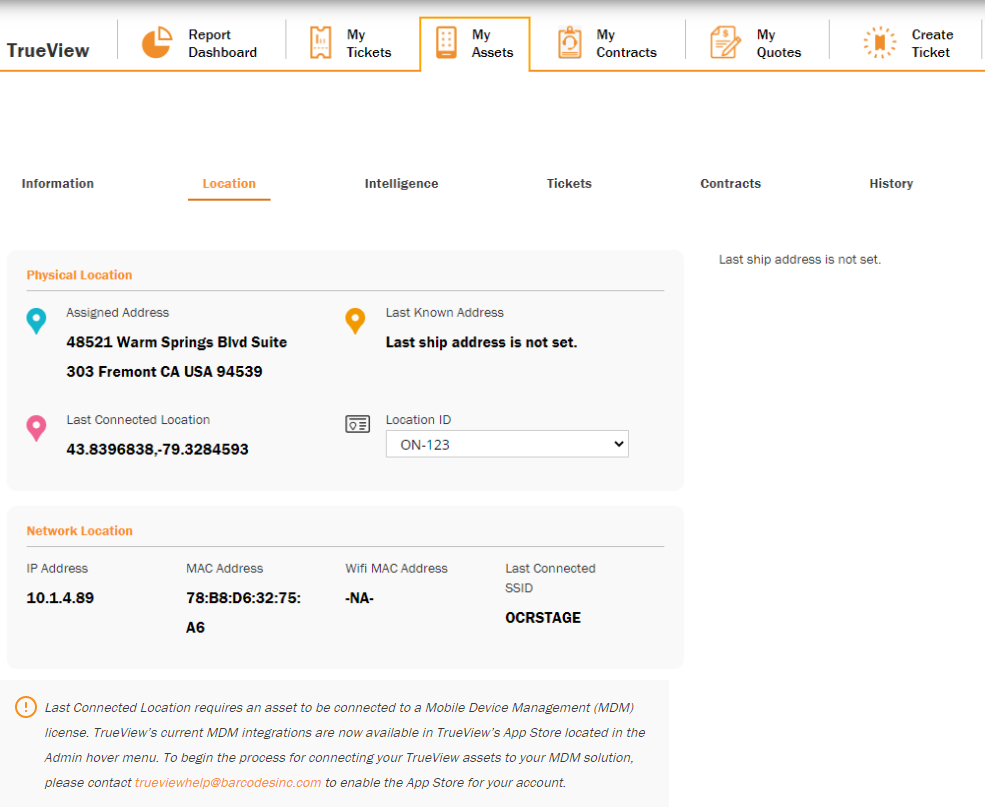
Intelligence Tab will reflect detailed information about the device including Current Connection, Operating System, Cellular Connection