Zebra ZQ63-AUW2000-00 Portable Barcode Printer
Zebra ZQ630 Portable Barcode Printer Model Overview
- The highest capacity battery in its class (ZQ620: 4900 mAh/34.8Wh and ZQ630: 6800 mAh/48.6Wh) provides maximum power for every minute of the longest shift.
- The industry’s only instant wake-up over Wi-Fi, Bluetooth and an exclusive app interface.
- The ZQ600 Series offers the fastest, most dependable wireless connections inside the four walls. With support for 802.11ac and its latest security protocols, plus Bluetooth 4.1, your workers can count on blazing fast and secure connections.
- While the ZQ600 Series is lightweight and comfortable to wear all shift long, it is loaded with features that give it long-lasting durability, including over-molding, a tempered-glass display and seamless one-piece design. The high-grade resin is one of the toughest plastics available for greater impact resistance. And multiple mechanical design improvements further increase printer robustness and uptime.
- The ZQ600 Series is easy to set up and maintain with its large display, user-friendly interface and easily customized menu. The display changes color when the printer is paused or in an error state, such as out of media or latch open, so users instantly know what the printer needs to stay up and running. And since the ZQ600 Series is based on Zebra’s Link-OS® menu system, you’ll get a common UI and user experience across other Zebra Link-OS mobile, desktop and industrial printers to lower the learning curve.
Premium Features for Maximum Productivity
The latest wireless connections for fast, reliable, and secure printing Zebra printers are known for leading the market in wireless technology and the ZQ600 Series offers the fastest, most dependable wireless connections inside the four walls. With support for 802.11ac Wi-Fi and its latest security protocols, plus Bluetooth 4.1 Classic and Low Energy, your workers can count on blazing fast and secure connections.
Industry-standard 802.11r fast roaming for seamless access
Workers rarely stand still. With support for 802.11r fast roaming technology, your workers can depend on a connection while they are on the move.
The industry’s only instant wake-up over Wi-Fi
Forget about frustrating printer reboot times that drain productivity. You can be sure that the ZQ600 Series is ready whenever workers press ‘print’. This intelligent printer enters sleep mode when it is idle, and automatically wakes up the moment the user sends a print job — delivering instant availability and maximum power efficiency. And unlike other mobile printers, the ZQ600 Series’ instant wake-up works over both Wi-Fi and Bluetooth.
Large color display makes configuration and operation a snap
It’s easy to set up and maintain the ZQ600 Series with its large display, so users instantly know what the printer needs to stay up and running. And since the ZQ600 Series is based on Zebra’s Link-OS menu system, desktop and industrial printers to lower the learning curve.
Business tough — built for all-day every day enterprise use
While the ZQ600 Series is lightweight and comfortable to wear all shift long, a tempered-glass display and seamless one-piece design. The high-grade resin is one of the toughest plastics available for greater impact resistance. And multiple mechanical design improvements further increase printer robustness and uptime.
The highest capacity battery in its class
Your workers depend on their mobile printers nearly every minute of the day. With the ZQ600 Series’ high capacity 3250 mAH (ZQ610 / ZQ620) and 6800 mAH (ZQ630) battery, you can be sure that every worker has plenty of power for every shift.
Do more on a single charge with Zebra’s Power Smart Print Technology™
This patented Zebra technology maximizes efficiency by delivering the exact amount of power required for the highest quality printing. Printers with PSPT save an estimated 20 to 30 percent of their battery power, so users can do more on a single charge.
Extraordinary battery management capabilities with PowerPrecision+ technology
The ZQ600 Series’ PowerPrecision+ battery delivers the ultimate in battery power and management. A wealth of easily accessible battery metrics makes it easy to identify aging batteries before they impact productivity. You can be sure that every worker starts every shift with a healthy and fully-charged battery. And better visibility into battery health means you can reduce the size of the spare battery pool.
Zebra Print DNA – transforming printers from the inside
The printer hardware is just the start of what you need to maximize the value of your printers. The ZQ600 Series is powered by Link-OS, Zebra’s robust printer operating system, and Print DNA, a combination of productivity, management, development and visibility tools. The result is a superior printing experience through better performance, simplified remote manageability and easier integration.
Robust memory to support applications today and tomorrow
The ZQ600 Series offers 256 MB RAM and 512 MB Flash — providing more than enough memory for all your fonts and graphics needs today, as well as all the firmware upgrades and new Print DNA tools for years to come.
Backward compatible with QLn accessories
With more than one million units sold, Zebra’s QLn Series set the bar for mobile label and receipt printing. Now, the ZQ600 Series raises the bar again. And since the ZQ600 Series is backward compatible with QLn accessories, you can upgrade to the latest platform and ingenuity without buying new accessories or rebuilding the settlement room.
Resolve problems faster with the Ethernet Cradle
Remote management is easy with the ZQ600 Series’ Ethernet Cradle. By docking the printer in the cradle at the end of every shift, IT can remotely upgrade the firmware as needed to ensure that each printer is operating at peak performance. Should employees experience a problem, they can simply dock the printer into the cradle for a remote diagnosis — eliminating the downtime and costs associated with shipping a printer to the repair depot when nothing is physically wrong.
Easily manage all your printers — all from a single location
With our comprehensive and flexible remote management tools, you can maintain, secure and troubleshoot printers simply and easily, from anywhere, at anytime. Use the free Printer Setup Utilities to simplify setup and out-of-the-box configuration tasks. And with the optional Printer Profile Manager Enterprise, you can manage one printer, a group of specific printers or all printers anywhere in the world. This browserbased solution lets you instantly discover every Link-OS printer on your network — there’s no need to manually track down, configure or troubleshoot printers.
Seamless integration with your device management system
Get the simplicity of a single-pane-of-glass to manage all your Zebra mobile devices and printers — including the ZQ600 Series. With Print DNA’s MDM Connectors, you can easily integrate networked ZQ600 Series printers into your existing AirWatch or SOTI MobiControl device management system. And if you are using Ivanti Avalanche (powered by Wavelink), the ZQ600 Series offers support for Avalanche right out of the box.
Ensure continued reliability with Printhead Diagnostics
With the ZQ600 Series, you don’t need to worry about downtime from a worn-out printhead. Our unique Printhead Diagnostics provide visibility into the health of printheads across your deployment, enabling you to take action before productivity is impacted.
Protect sensitive customer and business data with PrintSecure
This complimentary Print DNA utility makes it easy to configure over 30 settings to fine-tune printer security to protect your data and your infrastructure by creating secure printer connections and blocking unauthorized printer access.
Consistently exceptional Zebra Certified Supplies
Printing supplies can impact everything from printhead lifespan to operational efficiency. That’s why we design, produce and rigorously pre-test our own line of thermal printing supplies to ensure consistent, optimized performance in your Zebra printer — and peace of mind for you. For industry-leading quality, service and thermal printing expertise, choose Zebra Certified Supplies.
Maximize uptime, business operations and printer visibility with services
You invest in Zebra printers to better serve your customers and boost operational efficiency. Now, you can ensure predictable performance and eliminate unbudgeted repair expenses with Zebra OneCare. You get unmatched technical support direct from Zebra, as well as comprehensive repair services, including accidental damage and defined repair turn-around times. And Zebra’s Visibility Services provide the real-time insight into printer operational information you need to increase printer availability and optimize utilization within your workflows.
Lithium-Ion Charging Accessories
The ZQ600 Series offers all the accessories you need, from power and charging to carrying and protection options, cables and more. Please refer to the Mobile Printer Accessory Guide, found on Zebra.com, for all the accessories available for the ZQ600 Series
Ethernet Cradle
Connect ZQ600 Series printers to your wired Ethernet network via the ZQ600 Series Ethernet cradle to enable easy remote management by your IT or operations staff — helping to ensure each printer is operating optimally and ready for use. The Ethernet cradle can communicate over 10 Mbps or 100 Mbps networks using auto-sense. The single-bay ZQ600 Series Ethernet cradle also charges the battery while it is in the printer, while the 4-bay version (with optional wall mount kit) charges four printers at a time. The 4-bay version includes an internal Ethernet switch and second Ethernet port, so you can link and manage four 4-bay Ethernet cradles (a total of 16 printers) from one port. The printer remains fully functional so you can print while it is in either cradle. The cradle’s LED lights indicate DC power and Ethernet-link status. Remote printer management over your Ethernet allows: • Battery management for monitoring battery health. Knowing each battery’s lifespan stage simplifies central management of your spare-battery pool. • Firmware management for updating printer firmware, eliminating the need for IT staff to travel to the local user site, or for the printer to be sent back to a central location for updating. • Print management for updating templates, fonts and graphics in order to print new label formats. • Device management for updating startup (e.g., config. sys), WML (front panel) or HTML (browser) files to enhance or change configuration and status collection. • Network management for updating encryption keys or certificate files to maintain the highest level of security. • Problem resolution and troubleshooting local printer issues that may otherwise require the printer to be sent in for repair. • Ability to manage Bluetooth printers, which traditionally have been off-network
AC Adapter
Connect the AC adapter to your ZQ600 Series printer and wall outlet to charge the printer’s PowerPrecision+ battery while in the printer. The printer can print labels and perform other functions during charging. Shown with printer for reference purposes; printer is not included.
1-Slot Battery Charger
Docks and charges a single PowerPrecision+ Li-Ion printer battery. Integrated power supply. Ships with line cord for your region.
3-Slot Battery Charger
Dock and charge up to three PowerPrecison+ Li-Ion printer batteries at a time. The 3-slot battery charger ships with a power supply and line cord for your region.
Dual 3-Slot Battery Charger with Y Cable Connection
Premium Mobile Printing and RFID Capabilities for Maximum Productivity,Ease of use and Manageability
Always on the edge of innovation, Zebra offers the only RFID mobile printers to give your workers a leading advantage. The ZQ630 RFID rounds out Zebra's ZQ600 Series printers with added advanced technology and innovative design that drive productivity,ease-of-use and manageability to a new level. Save time, reduce errors, print and encode RFID labels and tags on the spot with ease.
A large color display takes all the guesswork out of printer status. Advanced battery technology and more battery capacity-6800 mAh-power every minute of the longest shift. The instant wake-up feature on Wi-Fi or Bluetooth ensures the ZQ630 RFID never sleeps on the job. And, the ZQ630 RFID is easier to integrate, manage, setup and secure thanks to Zebra's Link-OS® operating system and powerful Print DNA suite of applications, utilities and developer tools. The ZQ630 RFID mobile printer-giving you the leading edge for premium performance anywhere
RFID + mobility made easy
Leading the industry in RFID mobility, Zebra offers the only RFID mobile printers. The innovative ZQ630 RFID printer gives your workers the flexibility to print and encode RFID labels with ease, when and where needed. Compatible with all current Zebra RFID technology, including tags and encoding schemes, it's easy to extend RFID to a mobile printer. RFID setup is simple with automatic calibration features that eliminate complex RFID placement guidelines. Insert the RFID media into the ZQ630 and RFID calibrate only once-no need to recalibrate with same-type media changes.
The latest wireless connections for fast, reliable and secure printing
Zebra printers are known for leading the market in wireless technology and the ZQ630 RFID offers the fastest, most dependable wireless connections inside the four walls. With support for 802.11ac Wi-Fi and its latest security protocols, plus Bluetooth 4.1 Classic and Low Energy, your workers can count on blazing-fast and secure connections.
Industry-standard 802.11r fast roaming for seamless access
Your workers are always in motion. With support for 802.11r fast roaming technology, they can depend on a connection while they are on the move.
The industry's only instant wake-up over Wi-Fi
Forget about frustrating printer reboot times that drain productivity. You can be sure that the ZQ630 RFID is ready whenever workers press 'print'. This intelligent printer enters sleep mode when it is idle, and automatically wakes up the moment the user sends a print job - delivering instant availability and maximum power efficiency. And, unlike other mobile printers, the ZQ630 RFID's instant wake-up works over both Wi-Fi and Bluetooth.
Large color display makes configuration and operation a snap
It's easy to set up and maintain the ZQ630 RFID with its large display, user-friendly interface and easily customized menu. The display changes color when the printer is paused or in an error state, such as out of media or latch open, so users instantly know what the printer needs to stay up and running. And, since the ZQ630 RFID is based on Zebra's Link-OS menu system, you'll get a common UI and user experience across other Zebra Link-OS mobile, desktop and industrial printers to lower the learning curve.
- Label
- Receipt
- Black Mark
- Die-cut Label
- Tag
- Black Bar
- Linerless
- iOS
- Android
Recommended Accessories
Category
- Batteries (8)
- Cables, Connectors, and Adapters (22)
- Carrying and Protective Accessories (7)
- Cleaning Supplies (1)
- Docks and Cradles (13)
- Mounting Hardware and Stands (10)
- Portable Barcode Printer Accessories (1)
- Power Device (8)
- Printer Accessories (32)
- ProClip Device Mounting Solutions (1)
- Spare Parts (2)
Recommended Accessories for Model: Zebra ZQ63-AUW2000-00 Portable Barcode Printer
Top Batteries Purchased With Zebra ZQ63-AUW2000-00
-
 Zebra P1050667-016 BatteryPowerPrecision+ 4900mAh Li-Ion Rechargeable Battery for Zebra Printers ZQ630, QLn430. Standard printer battery for use with ZQ630, QLn430 which can be polled and managed to monitor battery health and recommend replacement. BATTERY CAPACITY:4900 mAh$132.61
Zebra P1050667-016 BatteryPowerPrecision+ 4900mAh Li-Ion Rechargeable Battery for Zebra Printers ZQ630, QLn430. Standard printer battery for use with ZQ630, QLn430 which can be polled and managed to monitor battery health and recommend replacement. BATTERY CAPACITY:4900 mAh$132.61 -
 Zebra P1063406-032 BatteryBatteries, Zebra, Kit, Accessory, Mobile Battery Eliminator, Dummy Battery-PackIn Stock$122.65
Zebra P1063406-032 BatteryBatteries, Zebra, Kit, Accessory, Mobile Battery Eliminator, Dummy Battery-PackIn Stock$122.65 -
 Zebra P1050667-041 BatteryBatteries, Zebra, Kit, Accessory, QLN4/ZQ63 Battery Eliminator No AdapterIn Stock$218.30
Zebra P1050667-041 BatteryBatteries, Zebra, Kit, Accessory, QLN4/ZQ63 Battery Eliminator No AdapterIn Stock$218.30
Top Cables, Connectors, and Adapters Purchased With Zebra ZQ63-AUW2000-00
-
 Zebra AT17010-1 Cables, Connectors, and AdaptersCables, Connectors, and Adapters, Zebra, Assembly, Cable, USB 2.0, A To Mini B, Imz/QLN/RWith ZQ6/ZQ6 Plus.In Stock$27.44
Zebra AT17010-1 Cables, Connectors, and AdaptersCables, Connectors, and Adapters, Zebra, Assembly, Cable, USB 2.0, A To Mini B, Imz/QLN/RWith ZQ6/ZQ6 Plus.In Stock$27.44 -
 Zebra P1031365-024 Cables, Connectors, and AdaptersCables, Connectors, and Adapters, Zebra, Kit, Accessory, QLN/ZQ5/ZQ6, AC Adapter, US (Type A) CordIn Stock$91.98
Zebra P1031365-024 Cables, Connectors, and AdaptersCables, Connectors, and Adapters, Zebra, Kit, Accessory, QLN/ZQ5/ZQ6, AC Adapter, US (Type A) CordIn Stock$91.98 -
 Zebra P1031365-055 Cables, Connectors, and AdaptersCables, Connectors, and Adapters, Zebra, Kit, Accessory, QLN/ZQ6 Pc-USB Cable, 6' (With Strain Relief)In Stock$29.43
Zebra P1031365-055 Cables, Connectors, and AdaptersCables, Connectors, and Adapters, Zebra, Kit, Accessory, QLN/ZQ6 Pc-USB Cable, 6' (With Strain Relief)In Stock$29.43
Top Carrying and Protective Accessories Purchased With Zebra ZQ63-AUW2000-00
-
 Zebra P1031365-027 Carrying and Protective AccessoriesCarrying and Protective Accessories, Zebra, Kit, Accessory, QLN/ZQ6 Series Hand StrapIn Stock$35.57
Zebra P1031365-027 Carrying and Protective AccessoriesCarrying and Protective Accessories, Zebra, Kit, Accessory, QLN/ZQ6 Series Hand StrapIn Stock$35.57 -
 Zebra P1031365-028 Carrying and Protective AccessoriesCarrying and Protective Accessories, Zebra, Kit, Accessory, QLN/ZQ6/ZQ6 Plus Belt Clip Replacement (Qty 20)In Stock$49.05
Zebra P1031365-028 Carrying and Protective AccessoriesCarrying and Protective Accessories, Zebra, Kit, Accessory, QLN/ZQ6/ZQ6 Plus Belt Clip Replacement (Qty 20)In Stock$49.05 -
 Zebra P1050667-034 Carrying and Protective AccessoriesCarrying and Protective Accessories, Zebra, Kit, Accessory, QLN4/ZQ63 Assembly Hard Case With Metal Belt ClipIn Stock$116.52
Zebra P1050667-034 Carrying and Protective AccessoriesCarrying and Protective Accessories, Zebra, Kit, Accessory, QLN4/ZQ63 Assembly Hard Case With Metal Belt ClipIn Stock$116.52
Top Cleaning Supplies Purchased With Zebra ZQ63-AUW2000-00
Top Docks and Cradles Purchased With Zebra ZQ63-AUW2000-00
-
 Zebra AK18913-003 Docks and CradlesDocks and Cradles, Zebra, Li-Ion DC/DC 15, 60 VDC Adapter (For Use With Forklifts) P4T/QLN/ZQ6In Stock$116.52
Zebra AK18913-003 Docks and CradlesDocks and Cradles, Zebra, Li-Ion DC/DC 15, 60 VDC Adapter (For Use With Forklifts) P4T/QLN/ZQ6In Stock$116.52 -
 Zebra P1031365-045 Docks and CradlesDocks and Cradles, Zebra, Kit, Accessory, QLN/ZQ6-EC4 AC Adapter US CordIn Stock$784.91
Zebra P1031365-045 Docks and CradlesDocks and Cradles, Zebra, Kit, Accessory, QLN/ZQ6-EC4 AC Adapter US CordIn Stock$784.91 -
 Zebra P1031365-038 Docks and CradlesDocks and Cradles, Zebra, Kit, Accessory, QLN220/320-EC (No Adapter, No Cord)$230.56
Zebra P1031365-038 Docks and CradlesDocks and Cradles, Zebra, Kit, Accessory, QLN220/320-EC (No Adapter, No Cord)$230.56
Top Mounting Hardware and Stands Purchased With Zebra ZQ63-AUW2000-00
-
 Zebra P1010338 Mounting Hardware and StandsMounting Hardware and Stands, Zebra, P4T/Rp4T/QLN4/ZQ63 Vehicle Cradle RAM Mount KitIn Stock$120.20
Zebra P1010338 Mounting Hardware and StandsMounting Hardware and Stands, Zebra, P4T/Rp4T/QLN4/ZQ63 Vehicle Cradle RAM Mount KitIn Stock$120.20 -
 Zebra P1031365-050 Mounting Hardware and StandsMounting Hardware and Stands, Zebra, Kit, Accessory, QLN/ZQ6 Ec4 Wall Mount$49.05
Zebra P1031365-050 Mounting Hardware and StandsMounting Hardware and Stands, Zebra, Kit, Accessory, QLN/ZQ6 Ec4 Wall Mount$49.05 -
 Zebra P1050667-032 Mounting Hardware and StandsMounting Hardware and Stands, Zebra, Kit, Accessory, QLN4/ZQ63 Handi-Mount (Compact, Flexible RAM Arm) With Base PlateIn Stock$363.03
Zebra P1050667-032 Mounting Hardware and StandsMounting Hardware and Stands, Zebra, Kit, Accessory, QLN4/ZQ63 Handi-Mount (Compact, Flexible RAM Arm) With Base PlateIn Stock$363.03
Top Portable Barcode Printer Accessories Purchased With Zebra ZQ63-AUW2000-00
-
 Zebra P1031365-046 Spare PartsQln-Ec4, 4-Bay Ethernet/Charging Cradle With Ac Adapter, Uk Plug$702.14
Zebra P1031365-046 Spare PartsQln-Ec4, 4-Bay Ethernet/Charging Cradle With Ac Adapter, Uk Plug$702.14
Top Power Device Purchased With Zebra ZQ63-AUW2000-00
-
 Zebra P1058390-1 Power DeviceReplacement Power Supply for Li-ion Quad Battery Charger for COMPATIBLE PRINTERS: P4T, QLn220, QLn320, QLn420, QLn220 HC, QLn320 HC, ZQ510, ZQ520. Replacement Power Supply for Li-ion Quad Battery Charger is intended as a repair / replacement power supply for already deployed Li-ion Quad Battery Charger$161.72
Zebra P1058390-1 Power DeviceReplacement Power Supply for Li-ion Quad Battery Charger for COMPATIBLE PRINTERS: P4T, QLn220, QLn320, QLn420, QLn220 HC, QLn320 HC, ZQ510, ZQ520. Replacement Power Supply for Li-ion Quad Battery Charger is intended as a repair / replacement power supply for already deployed Li-ion Quad Battery Charger$161.72 -
 Zebra P1058390-2 Power DevicePower Systems & Supplies, Zebra, Kit, Power Supply for Quad Charger without Cord$172.31
Zebra P1058390-2 Power DevicePower Systems & Supplies, Zebra, Kit, Power Supply for Quad Charger without Cord$172.31 -
 Zebra P1031365-041 Power DeviceKit ACC QLn AC Adapter, UK (type G) Cord$73.49
Zebra P1031365-041 Power DeviceKit ACC QLn AC Adapter, UK (type G) Cord$73.49
Top Printer Accessories Purchased With Zebra ZQ63-AUW2000-00
-
 Zebra P1065668-009 AccessoryUK QLN HC AC ADAPTER (CHARGES BATTERY INSIDE PRINTER)$107.32
Zebra P1065668-009 AccessoryUK QLN HC AC ADAPTER (CHARGES BATTERY INSIDE PRINTER)$107.32 -
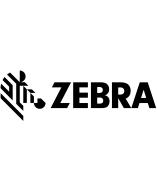 Zebra KIT-MPP-RBDR1-15 AccessoryPrinter Spare Parts, Zebra, Kit, Rubber Doors I/O, ZQ630, Quantity of 15$96.71
Zebra KIT-MPP-RBDR1-15 AccessoryPrinter Spare Parts, Zebra, Kit, Rubber Doors I/O, ZQ630, Quantity of 15$96.71 -
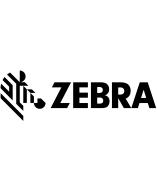 Zebra P1104702-001 AccessoryPrinter Spare Parts, Zebra, Kit, Repair, Face Plate and Key Pad ZQ630$90.44
Zebra P1104702-001 AccessoryPrinter Spare Parts, Zebra, Kit, Repair, Face Plate and Key Pad ZQ630$90.44
Top ProClip Device Mounting Solutions Purchased With Zebra ZQ63-AUW2000-00
-
 Proclip 216359 Mounting Hardware and StandsMounting Hardware and Stands, Proclip ZQ630, Printer Mount Kit with Quick Release Power Dock Zebra ZQ630$168.31
Proclip 216359 Mounting Hardware and StandsMounting Hardware and Stands, Proclip ZQ630, Printer Mount Kit with Quick Release Power Dock Zebra ZQ630$168.31
Top Spare Parts Purchased With Zebra ZQ63-AUW2000-00
-
 Zebra AN16618-1 Spare PartsSpare Parts, Zebra, Kit, Accessory, Mnt Hwr With Fanfold Bin$84.63
Zebra AN16618-1 Spare PartsSpare Parts, Zebra, Kit, Accessory, Mnt Hwr With Fanfold Bin$84.63 -
 Zebra P1031365-046 Spare PartsQln-Ec4, 4-Bay Ethernet/Charging Cradle With Ac Adapter, Uk Plug$702.14
Zebra P1031365-046 Spare PartsQln-Ec4, 4-Bay Ethernet/Charging Cradle With Ac Adapter, Uk Plug$702.14
Printer Expert!







