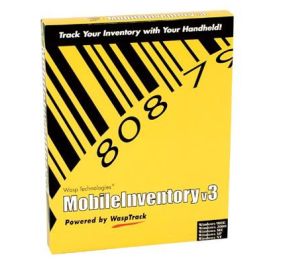Software Main Type:
Management
Software Sub Type:
Inventory Management
Software Name:
Inventory Control v.4.0 Combo Pack with wdt2200
Features:
Track Inventory:
- Track inventory at multiple locations and sites.
- Track inventory by site, location, serial number, PO number, supplier code, date code, lot, pallet, customer.
- Move inventory from one site to another.
- Maintain detailed supplier information and establish a supplier code.
- Tie new inventory entries to the supplier code.
- Maintain the average, list, and sales cost of inventory items.
- Check items in and out, identify who has them and when they are due for return.
Print Barcode Labels for Shipping, Products or Location Tags:
- Create, customize, and print barcode and data labels with the integrated labeling software.
- Attach labels to items, sites, locations, or documents.
Fast and Easy to Use:
- Import existing inventory and suppliers using the Import Wizard.
- Navigate using Inventory Control's user-friendly interface.
- Customize your forms to present only the information that is important to your business. No programming is required.
- Comprehensive help documentation shows the features and use of each screen.
Review Quantities:
- View critical count levels, such as total available, total checked out, total in house.
- Establish reorder quantity levels for specified inventory items at specified locations.
- Adjust inventory counts using the Adjust Inventory feature.
- Easily remove counts from an existing item using the Remove Inventory feature.
Audits and Cycle Counts:
- Quickly perform audits with a mobile device to ensure 100% accurate inventory.
- Easily conduct monthly/quarterly cycle counts.
Create New Inventory Items:
- Create a new item number by scanning, typing, or selecting a number from a drop-down list.
- Identify new items by any number system, such as SKU, UPC, barcode, or serial number.
- Set up the system to auto enter a serial number for each new item and establish a starting number.
- Once an inventory item has been set up in the system, use a scanner to add new inventory.
- Assign managers for specific inventory items.
- Set up the system to require information for new items, such as a Lot, PO, or Supplier and disable unnecessary fields.
- Establish measurement units for tracking item quantities by pallet, box, container, gallon, and more.
- Link files to the inventory item (e.g., an image or specification file).
Access Information Instantly and Securely:
- Find critical data quickly using Inventory Control's advanced find feature.
- Over 30 pre-built reports.
- Protect your inventory data with user-level security.
- Includes Microsoft SQL Express database.
Wasp Inventory Control Mobile (Handheld) Features:
- Add and remove inventory in seconds.
- Move inventory from one location to another.
- Scan data into Wasp Inventory Control for fast, error-free input using a Wasp mobile device, Pocket PC device, or Windows Mobile device.
- Search your inventory by item number or description.
- Use the quick find function to locate inventory.
- Simply input the first few numbers or letters of your item and find it in seconds.
- Use the audit feature to easily perform periodic inventory counts.
Platform Supported:
- PC
- Handheld