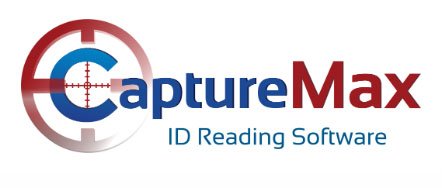- Instructor-led
- Class
- Lab
- Lecture
- Introducing XenApp 5.0
- Installing XenApp
- Installing and Configuring Citrix XenApp Plugins
- Installing and Configuring Web Interface
- Delivering Applications and Content
- Streaming Applications
- Configuring Load Management
- Configuring Policies in XenApp
- Configuring Printing
- Administrative Configuration
- Display and SpeedScreen Configuration
- Platinum Edition Additional Components
- Deploying the Citrix Access Gateway
- Performing an Initial Installation and Configuration
- Performing Basic Administration
- Configuring Policies
- Configuring Access Policies
- Securing XenApp Connections
This course is intended for IT professionals, such as server, network and systems and administrators familiar with Microsoft Windows environments. Systems engineers, analysts, consultants, and architects are also appropriate candidates for this course.
It is recommended that learners have experience administering Microsoft Windows Server 2003 or Windows Server 2008 environments.