Introducing the Touch Dynamic Fusion Hybrid, an All-in-One POS Tablet
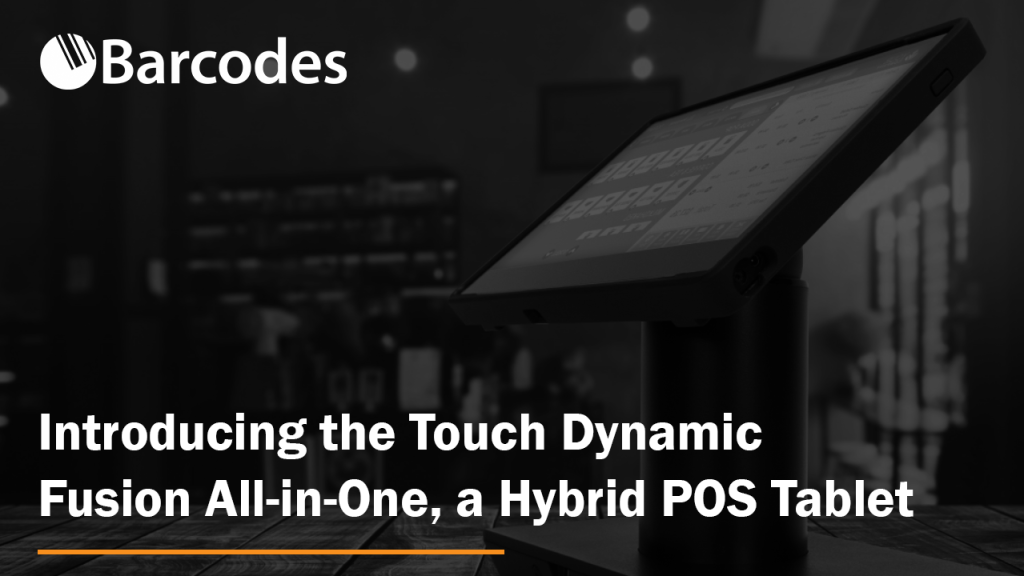
Introducing the Touch Dynamic Fusion All-in-One: where functionality meets style. Dive into this blog to learn more about this tablet, exploring the features and capabilities that make it a game-changer for your business.
As a reliable point-of-sale solution or a versatile companion for your daily tasks, this tablet is truly reminiscent of its name: All-in-One.

Fusion Hybrid Tablet Key Benefits
The Touch Dynamic Fusion Hybrid All-in-One Tablet truly is all-in-one with its simple mobility conversion. The Tablet’s base features automatic tablet locking and a variety of IO ports, along with an optional detachable bumper that adds ruggedness without extra bulk in AIO mode. With the option to include an MSR Scanner, the functionality of this tablet is endless.
Big, Bright Display: Offered in 11.6 inches, the large and responsive LED or LCD touchscreen allows for quick and easy navigation and signature capture. It is also the perfect display while capturing data and imaging using the integrated rear camera and 2D scanner.



Unparalleled Computational Power: Powered by the Intel J6412 Processor, the Intel Core Processor, and Qualcomm Snapdragon Processor, the Fusion Hybrid Tablet handles demanding applications with ease.
Connect and do it all: The Fusion Hybrid Tablet supports multiple connectivity options (including Wi-Fi and Bluetooth) ensuring you’re connected no matter where you are. The tablet also includes options for a fingerprint reader, RFID, MSR, and rear camera to tackle everything within your workspace.
Truly an All-in-One: Touch Dynamic’s Fusion Hybrid Tablet boasts versatility and simplicity with the ability to switch from a point-of-sale system to a mobile device at the push of a button. Tailor the tablet to your specific needs with various peripherals, such as an integrated 2D barcode scanner, card reader, RFID reader, and other payment processing accessories.
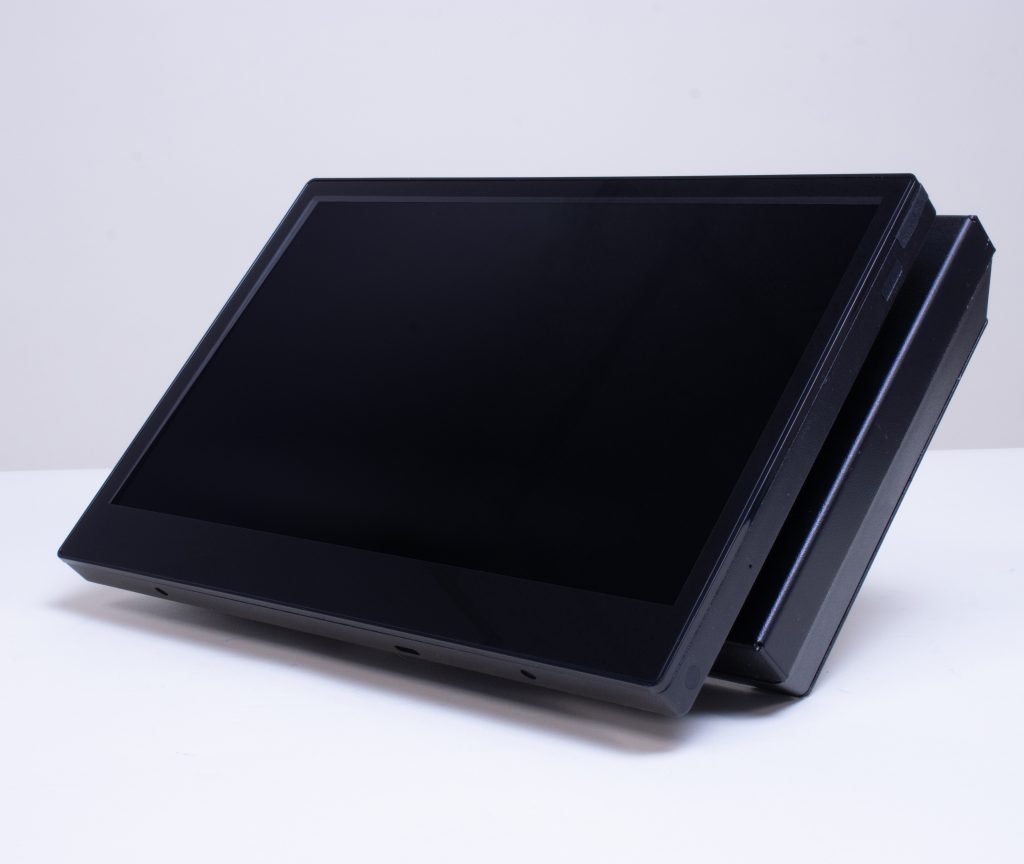




The Fusion Hybrid Tablet includes Touch Dynamic’s Smart Docking Station that includes rich I/O ports for versatile peripheral connectivity and allows you to effortlessly unlock the tablet by a release button or software integration. This tablet also boasts a 360-degree swivel, so you can interact with customers at every angle.
For a detailed list of capabilities, download the Fusion Hybrid Tablet spec sheet.
Fusion Hybrid Tablet Applications: See It in Action
The Fusion Hybrid Tablet is not just a device; it’s the all-in-one for transforming the way your business operates. With its rugged versatility, intuitive design, and powerful adaptivity, this tablet is a game-changer for various industries.
Contact us today to see where the Fusion Hybrid will make a difference in your workplace.
Introducing the Razor All-In-One Touch Screen POS Terminal

Experience the sleek and modern design of the Razor All-In-One touch screen POS terminal. With its razor-thin, slim-edge 15.6″ display, this terminal from Touch Dynamic offers a sophisticated aesthetic.
Powered by next-generation Intel® Elkhart Lake Celeron® J6412, Intel® Whiskey Lake Celeron® 4305UE, i3-814UE & i5-8625U, and Qualcomm CPUs, the Razor POS terminal delivers fast and powerful functionality.
Sleek and Stylish Design with a “Razor-Thin” Widescreen
Touch Dynamic’s Razor All-In-One touch screen POS terminal features a 15.6″ slim-edge display that exudes a fashionable rear design. Its touch-sensitive full HD IPS display, available in black, adds a modernized touch to your business. Plus, it comes with peripheral expansions for docking connections.
Cutting-Edge Processing Power for Enhanced Productivity
Experience superior processing power with the Razor terminal. It is equipped with either Intel Elkhart or Intel Whiskey Lake CPUs for Windows, and a Qualcomm CPU for Android 9, ensuring speedy and seamless operations, maximizing your productivity.
Convenient Swivel Base for Easy Use
Designed with ergonomics in mind, the Razor terminal boasts an impressive 360-degree swivel base. This feature enhances convenience for both employees and customers, allowing for effortless use in any space.
Compatibility with a Range of POS Peripherals
The Razor terminal offers optional peripherals that streamline your operations, increasing speed and efficiency. Its rotating rear display keeps customers informed, while additional features like a magnetic stripe reader, fingerprint reader, and the option of two 2D barcode scanners provide enhanced security and efficiency.
Key Features of the Touch Dynamic Razor at a Glance:
- 15.6″ LED Projected Capacitive Display
- Next-Generation Whiskey Lake and Qualcomm CPUs
- 360-degree swivel base
- Fashionable customer-facing rear design
- Ergonomic design
- Multiple port options
- Optional MSR, Barcode scanner, Fingerprint reader, Rear 2×20 display, WiFi, and Bluetooth
- Next-Generation Elkhart Lake, Whiskey Lake, and Qualcomm CPUs
View Full Specifications of the Touch Dynamic Razor
Common Profitable Self-Serve Kiosk Applications from Touch Dynamic

Both customers and business owners have become more and more interested in self-service kiosks. Reduced wait times and increased user control are two factors in favor of kiosks. Touch Dynamic Pavilion Kiosks are a shining example of self-serve kiosks done well.
Kiosks are flexible machines that can be used in many different ways. They can be used to check out at restaurants and stores, as well as to check in at airports, hotels, and doctors’ offices.
Every business has different needs, but they can all benefit from adding wall-mounted kiosks to their tech offerings.
Quick Service Restaurant Kiosk Use
A booth wall mount is good for restaurants because it can bring in more customers and help them spend more money. Kiosk users place more orders, which raises the average amount they spend by 12–20% or even 30%.
One reason is that the booth is always offering deals, bundles, and extras. Others point out the visuals are easy to navigate and allow customers to visually confirm their order details without being rushed.
Kiosk meals can show more information about the food and how it affects your diet than options on paper or boards. Customers with special dietary needs can check ingredients with ease.
Another reason for a wall kiosk: orders go straight from the customer to the cook. This improves order accuracy and order queue speeds. And the kitchen knows exactly where the items are going for handoff to customer.
Touchscreen Kiosks for In-Store
Kiosks display pricing information, product details, in-store location, and even availability at nearby stores. This frees up valuable associate resources to deliver an exceptional, personalized experience.
Like restaurants, stores can have self-service checkouts with booth wall mounts. Customers can avoid waiting in long lines, and they have more control over how they shop.
Self-checkout is more handy and easy to use, so customers who don’t want to wait in long lines are less likely to leave their carts behind.
Wall-mounted screens can also be a great way to save space in small rooms. Since they are fixed on the wall, all you have to do is give customers a place to put their purchases.
No need to worry about giving the units more floor or counter room. Instead of putting checkout equipment on the bar, the wall mount makes room for things like displays of seasonal goods and “impulse buys,” which bring in more money.
Family Fun and Attractions Need Kiosks, Too
Bowling alleys, skating rinks, amusement parks, and indoor fun centers install wall-mount kiosks:
- Faster check-in and ticketing processes
- Fewer long lines
- Improved workflow for employees
Places to eat, gift shops, photo booths, and equipment/gear rental benefit from self-service kiosks as well.
Last but not least, wall-mounted booths can also show digital signs. They can show information about events, location rules and laws, and ads. Again, the wall mount makes more room on the floor for souvenirs and merchandise.
It’s Time to Read the (Digital) Signs
No matter what industry you’re in, adding wall-mounted kiosks will help you make customers happier, make more money, cut down on wait times, re-assign workers (which will save you money on labor costs), and ease operations.
Thrill your customers so much that they return again and again. That’s the power of the kiosk. Contact us for a self-service kiosk project assessment.
4 Ways that a POS Tablet Can Transform Customer Experience


Touch Dynamic’s TB4: A Fast, Reliable, and Versatile Receipt Printer
 In today’s highly competitive industry, it’s essential that receipt printers are fast, reliable, and versatile. The TB4 is all of that and more. Being Epson compatible it offers easy installation, and eliminates the headaches that typically come with setting up and installing a new printer. Touch Dynamic understands the direct correlation between printer weight and ease-of-use. The TB4 weighs in at a low 1.5 pounds making it easy to service and load.
In today’s highly competitive industry, it’s essential that receipt printers are fast, reliable, and versatile. The TB4 is all of that and more. Being Epson compatible it offers easy installation, and eliminates the headaches that typically come with setting up and installing a new printer. Touch Dynamic understands the direct correlation between printer weight and ease-of-use. The TB4 weighs in at a low 1.5 pounds making it easy to service and load.
Touch Dynamic’s state-of -the-art thermal receipt printer boasts a print speed of 9.8 inches per second (250 mm/sec). It’s available in dual interfaces either Serial/USB or Ethernet/USB and includes all necessary cables for implementation.
TB4 Features and Benefits:
- Drop in Paper Loading
- Wall Mountable
- Print Resolution 203 dpi (8 dots/mm)
- Cutter: 1 million cut life
- Paper Type: Thermal Paper
- Paper Max Width: 3.12 inches (79.5 mm)
Touch Dynamic Introduces the Pulse Ultra All-In-One
 Touch Dynamics next generation Pulse is here. Introducing the Pulse Ultra All-In-One with Intel Celeron Quad Core J3455. Built and designed to offer speed and reliability at an affordable price. Comes with a quick detachable base and easy service features. The 15″ projected capacitive touchscreen has up to 8GB of RAM. The Pulse Ultra is a fanless system that is ideal for harsh environments as it won’t pull any dust or dirt into the computer and can accommodate any of your application needs. The Pulse Ultra comes with a number of options including integrated MSR, Fingerprint Reader, a 2×20 VFD customer display and an integrated rear 8″ or 15″ LCD.
Touch Dynamics next generation Pulse is here. Introducing the Pulse Ultra All-In-One with Intel Celeron Quad Core J3455. Built and designed to offer speed and reliability at an affordable price. Comes with a quick detachable base and easy service features. The 15″ projected capacitive touchscreen has up to 8GB of RAM. The Pulse Ultra is a fanless system that is ideal for harsh environments as it won’t pull any dust or dirt into the computer and can accommodate any of your application needs. The Pulse Ultra comes with a number of options including integrated MSR, Fingerprint Reader, a 2×20 VFD customer display and an integrated rear 8″ or 15″ LCD.
Pulse Ultra Features and Benefits:
- Intel Celeron Quad Core J3455, up to 2.3 Ghz
- Intel i3-6100u 2.3 Ghz, Intel i5-6300u, up to 3.0 Ghz
- Wall mountable, VESA 100×100
- Slim and Sleek Finish
- Multiple Peripheral Options
- 3 CPU Options Available (up to i5)
- System Memory: 1x DDr3-LV SODIMM 4GB (up to 8GB Optional)
- Max Resolution: 1024 x 768
- Screen: Bezel-less True Flat
For any questions or a quote on any of your POS needs contact us at Barcodes, Inc.
A Next Generation Rugged POS Tablet the Quest III from Touch Dynamic
 The next generation of the Quest Tablet has arrived in the form of the Quest III. The Quest III is the industry’s first EMV Level 3 certified tablet. It has been tested and proven to work with each card brand, providing another layer of protection and ensuring the security of all your customers’ preferred payment methods. The Quest III is compatible with both Windows and Android operating systems, allowing you to select the OS that is best suited for your environment. The standard charging dock that accompanies each Quest III tablet allows you to conveniently dock the mobile POS device in an upright position.
The next generation of the Quest Tablet has arrived in the form of the Quest III. The Quest III is the industry’s first EMV Level 3 certified tablet. It has been tested and proven to work with each card brand, providing another layer of protection and ensuring the security of all your customers’ preferred payment methods. The Quest III is compatible with both Windows and Android operating systems, allowing you to select the OS that is best suited for your environment. The standard charging dock that accompanies each Quest III tablet allows you to conveniently dock the mobile POS device in an upright position.
The Touch Dynamic tablet comes in two sizes, a 7-inch and a 10-inch option. The rugged tablet comes standard with 64 GB of storage and 4 GB of memory. There’s no need for your staff to worry about charging the Quest III half way through their shift as it comes with the Intel Atom Cherry Trail Processor that offers ultra-low power consumption and extended battery life when in continuous operation.
Quest III Features:
- Enhanced Wireless Connectivity
- Rugged IP54 Rated Design
- 4′ drop Specification
- Standard Features including WiFi, Bluetooth, and MSR (encrypted optional)
- Level 3 Certified EMV (For Windows) Level 2 Certified EMV (For Android)
- Standard Dock
- Standard MSR (Encryption Optional)
- Standard Hand Strap
Epson Teams with Touch Dynamic for Mobile POS Solution
 Epson has announced a partnership with Touch Dynamic to address the growing importance of mobile POS as the overall mobile expansion in retail and hospitality continues. By bundling Epson’s new ultra-compact Mobilink P20 receipt printer with Touch Dynamic’s new 7″ and 10″ Quest Tablets specifically designed for mobile POS, merchants can increase sales and improve customer service.
Epson has announced a partnership with Touch Dynamic to address the growing importance of mobile POS as the overall mobile expansion in retail and hospitality continues. By bundling Epson’s new ultra-compact Mobilink P20 receipt printer with Touch Dynamic’s new 7″ and 10″ Quest Tablets specifically designed for mobile POS, merchants can increase sales and improve customer service.
The Benefits of Mobile POS for Restaurants
 With restaurateurs searching for new and innovative ways to make their businesses more efficient, many are turning to technology to impact their bottom line. One of the latest technology trends gaining momentum in the restaurant industry is the use of mobile point of sale (POS) solutions. With the increased popularity of wireless networking and the decreased cost of mobile computing devices, such as tablets and smart phones, more businesses are adopting mobile solutions. In the hospitality environment, a mobile POS solution enables wait staff to perform all the basic functionality of your stationary POS system while also adding a few new benefits. A mobile POS solution enables wait staff to greatly improve efficiency by taking orders, busting lines, and processing payments tableside.
With restaurateurs searching for new and innovative ways to make their businesses more efficient, many are turning to technology to impact their bottom line. One of the latest technology trends gaining momentum in the restaurant industry is the use of mobile point of sale (POS) solutions. With the increased popularity of wireless networking and the decreased cost of mobile computing devices, such as tablets and smart phones, more businesses are adopting mobile solutions. In the hospitality environment, a mobile POS solution enables wait staff to perform all the basic functionality of your stationary POS system while also adding a few new benefits. A mobile POS solution enables wait staff to greatly improve efficiency by taking orders, busting lines, and processing payments tableside.
Touch Dynamic Introduces Two POS solutions with the Acrobat and Saturn

Touch Dynamic has recently announced the additions of the Acrobat All-In-One and Saturn DV PC to their product line.
The Acrobat All-In-One is a touch terminal that is powerful and durable enough to handle even the most demanding applications. True to its name, the Acrobat boasts a fully adjustable die-cast foldable base and a 14.1” widescreen LCD LED. This terminal is powered by an Intel Atom Dual Core D2550 1.86Ghz CPU and was built with a large variety of IO ports.




