Uber Eats Receipt Printers Gives You On-Demand Printing
Businesses are having to adapt as new information comes out each day about the novel coronavirus global pandemic and COVID-19, and restaurants and bars quickly changing to takeout and delivery only to avoid crowds.

Uber Eats delivery services are becoming increasingly important as customers stay home. Uber Eats receipt printer options like the Star TSP100III receipt printers (available in black and white) help verify order details and print receipts on demand.
Uber Eats Receipt Printer for Easy Printing
The Uber Eats Restaurant Dashboard has always allowed you to print order receipts on demand from the Restaurant Dashboard, but in these quickly changing times as more restaurants and bars move to takeout and delivery only, that flexibility will be key.
More orders may be placed for delivery due to people choosing to stay at home, more people may be looking to earn addition income as Uber drivers, and new restaurants may choose to use delivery to stay open – and a flexible Uber Eats receipt printer can help. Shop Uber Eats printers on Barcodes, Inc.
If you haven’t connected a printer to your Uber Eats Restaurant Dashboard before, these Uber Eats printer tips can help (PDF).
Star Thermal Receipt Printers

A leader in mobile point of sales, Star thermal receipt printers like those used by Uber Eats are designed for quick and easy setup and connection to devices using WLAN, LAN, and Bluetooth. Via Bluetooth, the printers are compatible with Android, iOS, and Windows devices.
With their compact size and internal power supply, Star receipt printers are compact enough to fit into any restaurant or bar space. And with print speeds up to 43 receipts per minute, these printers can keep up with increased demand during these uncertain times.
Contact Barcodes, Inc. for More Information on Mobile POS
As your business continues to adapt to changing regulations and recommendations, the experts at Barcodes, Inc. are here to answer your questions about flexible and mobile work options. Contact us today for product recommendations like these Uber Eats receipt printer options and more.
Postmates Receipt Printer Options for Easy Receipt Printing
As the global novel coronavirus pandemic and spread of COVID-19 continues to grow, businesses are having to react quickly. Whether that means moving employees to remote work or changing their business model to takeout and delivery only like many restaurants and bars are doing,
Services like Postmates that deliver food for local restaurants use receipt printers that easily connect to the app to manage orders, verify pickups, and print receipts on demand.

Postmates Receipt Printer for On-demand Ticket Printing
To slow the spread of COVID-19, more restaurants and bars will be switching to takeout and delivery only in the coming weeks. With requests to stay at home, more customers are switching to delivery now too.
To handle the change in delivery orders and new customers, receipt printers can help you manage delivery details and check orders for accuracy. Shop Postmates printers on Barcodes, Inc..
If you haven’t connected a printer to Postmates Partners yet, these Postmates printer tips can help (PDF).
Thermal Receipt Printers from Star & Epson
Postmates Partners have multiple thermal receipt printers to choose from, giving you even more flexibility in managing delivery orders.
A leader in point of sales, the Star TSP100III or Star TSP654ii are used by Postmates and designed for quick and easy setup and connection to devices using WLAN, LAN, and Bluetooth. These printers are compatible with Android, iOS, and Windows devices.
Postmates also supports Epson thermal receipt printers like the Epson TM-T88VI or Epson TM-T20II Ethernet Plus. Designed for flexible POS systems, these Epson printers’ efficient design helps save paper to reduce your costs and paper waste.
Contact Barcodes, Inc. for More Information on Mobile POS
As your business continues to adapt to changing regulations and recommendations, the experts at Barcodes, Inc. are here to answer your questions about flexible and mobile work options. Contact us today for product recommendations like these Postmates receipt printer options and more.
GrubHub Receipt Printers for On-demand Flexibility & Accuracy
With the current novel coronavirus global pandemic and COVID-19, many organizations are moving employees to remote work and restaurants and bars are switching to takeout and delivery only – how can your business adjust to these changing circumstances?

Delivery services like GrubHub are double checking orders for accuracy by printing order receipts and verifying pickups. Thermal printers like the Star TSP100III receipt printer can connect to GrubHub-provided tablets and print order tickets on demand.
GrubHub Receipt Printer for On-demand Service
As restaurants and bars move to a takeout and delivery only business model to help slow the spread of COVID-19, flexibility using tablets and printers on the go will become more important. With more deliveries, accuracy will also become more important. Shop GrubHub receipt printers on Barcodes, Inc.
If you haven’t connected a printer to your GrubHub tablet yet, these GrubHub printer tips can help (PDF).
Star Thermal Receipt Printers
A leader in point of sales, Star thermal receipt printers like those used by GrubHub are designed for quick and easy setup and connection to devices using WLAN, LAN, and Bluetooth. Via Bluetooth, the printer is compatible with Android, iOS, and Windows devices.
With their compact size and internal power supply, Star receipt printers are compact enough to fit into any restaurant or bar space. And with print speeds up to 43 receipts per minute, these printers can keep up with increased demand during these uncertain times.
Contact Barcodes, Inc. for More Information on Mobile POS
As your business continues to adapt to changing regulations and recommendations, the experts at Barcodes, Inc. are here to answer your questions about flexible and mobile work options. Contact us today for product recommendations like these GrubHub receipt printer options and more.
Complete your Custom Cannabis Point of Sale
Complete your custom cannabis point of sale with Epson’s TM-T88VI receipt printer and the Flowhub cannabis retail platform to streamline your business transactions and point of sale station at your store.
Improve your checkout times with the Epson TM-T88VI fast printing receipt printer. Pair it with Flowhub platform you can effortlessly sell, manage, optimize, and expand your business with the industry leading platform. Read the infographic below and contact Barcodes on ways you can complete your custom cannabis point of sale solution.
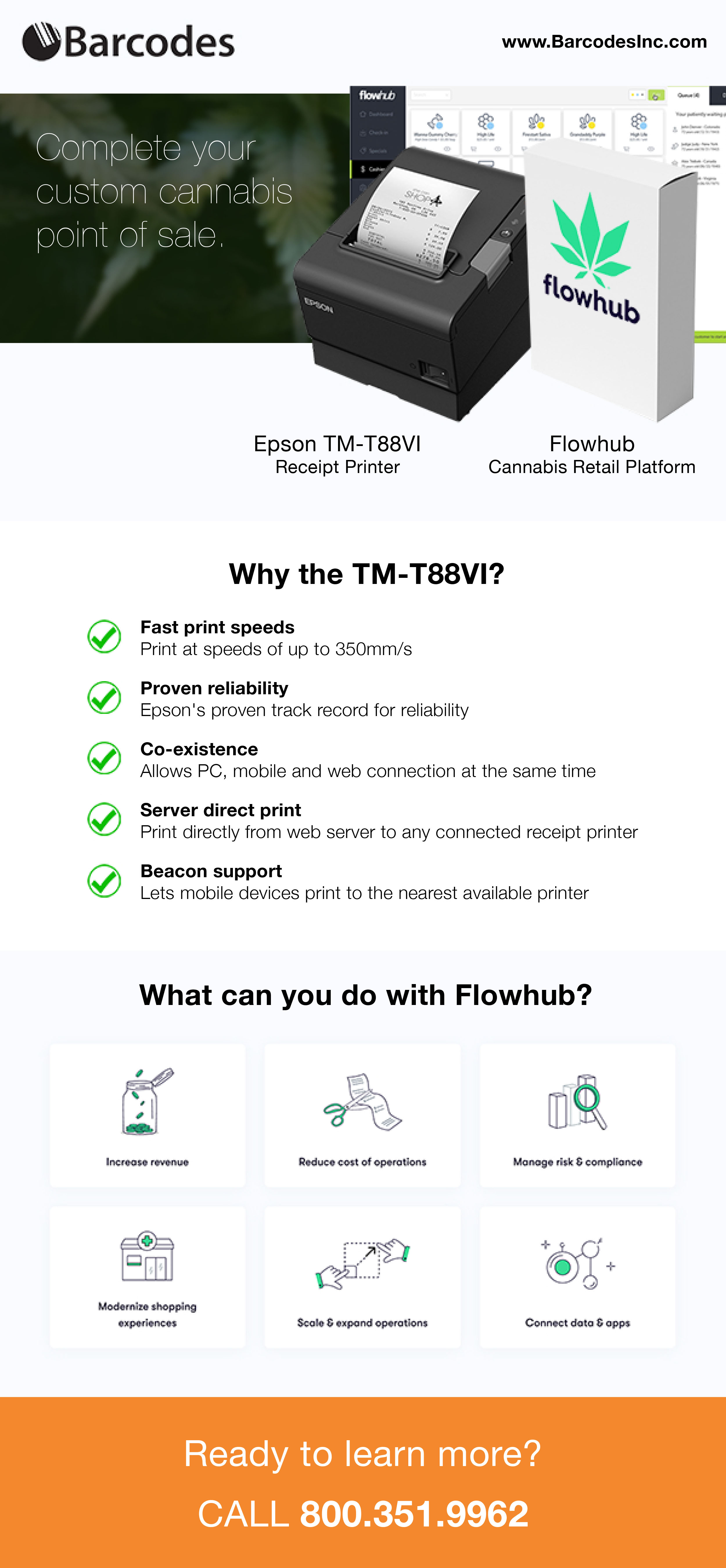
Flexible Printing at your Fingertips

Boost workers productivity and gain efficiency at checkout with Epson’s Mobilink P60II 2-Inch Wireless Mobile Printer. The mobile printer is ideal for a wide variety of applications that requires quick receipt printing from anywhere on the sales floor or at a checkout counter. Designed to meet the needs of today’s mobile systems, it is engineered to work directly with any mobile device running an iOS, Android, or Windows operating system via Wi-Fi or Bluetooth connection.
The Mobilink P60II has all the features to print both receipts and labels anytime and anywhere. Ideal in retail, users will be able to print out receipts and slips for pick up in a short amount of time to reduce lines and increase customer satisfaction. Bring it to the aisle, on the sales floor, and in the warehouse to print labels and receipts wherever you need. It is compact and lightweight with operational battery life up to 46 hours. Great for applications to print labels and receipts for products, shelves, return labels, invoices, price tags and more. Enhanced associate efficiency and productivity to quickly generate labels and receipts from handhelds and mobile printer to decrease down time and be able to increase sales.

Retailers are using mobile printers to:
- Print product identification labels
- Routing labels to indicate shelf location
- Markdown labels
- Promotional labels
- Damage goods labels
- Point of sale reciepts
- Packing reciepts
- Invoices
Features:
- Compatible with iOS, Android, and Windows mobile devices
- mPOS ready
- Industry- leading operational battery life up to 46 hours
- IP54 environmental certified with 4-foot drop rating
- Print speed: receipt mode: 100mm/sec
- Print speed: label mode: 80mm/sec
- Supports Wi-Fi and Bluetooth connectivity
Maximize usability with Mobilink P60II accessories from power, charging, carrying, cables, and more to ensuring each printer is operating optimally and ready for use during each shift. Contact Barcodes to see how the Epson Mobilink P60II can enhanced associate efficiency and productivity in your daily operations.
Citizen’s CT-S310II The Eco-friendly Receipt Printer

When it comes to choosing a receipt printer for your restaurant or retail store’s POS (point of sale) system, you need a printer that is efficient, long lasting and small footprint. Introducing the Citizen’s CT-S310II receipt printer that is environmentally friendly, cost conscious, and durable for your daily point of sale activities.
Naturally green concept to cut cost and power consumption and its long life print function can extend the printhead life to 200km or more. Increase productivity in your daily operations, with the Citizen CT-S310II’s easy maintenance and media loading to save downtime and effectively cut cost and paper waste. Thoroughly tested printer performance and various connectivity possibilities for your POS system to support multiple platforms and future proof your investment. Efficient receipt printing, robust, and powerful everyday use makes it the ideal printer for applications in retail, hospitality, kitchen, ticketing, and more!
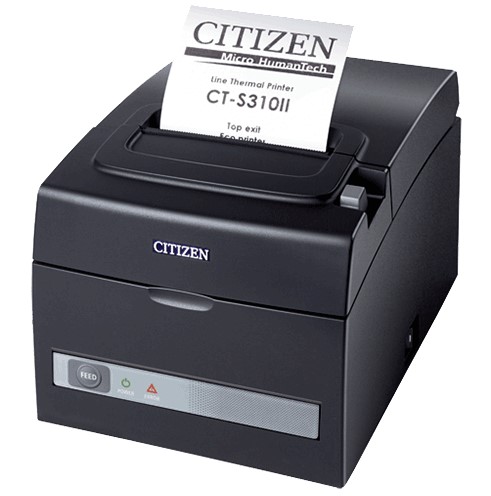
Features:
- Direct Thermal printing technology
- Print Speed: 160mm/sec
- Dual interface: USB+ Serial or USB+ LAN
- Compact design to save counter space
- Rugged design for heavy use
- Easy integration and installation
- Easy paper loading
- Guillotine cutter: full and partial
- Energy Star compliant – low power consumption
Performance makes the difference, the Citizen’s CT-S310II receipt printer can provide high performance with a small footprint and makes it easy to fulfill today’s customer’s demands. Low cost, high speed, energy efficient, and environmentally friendly! Contact Barcodes for the Citizen CT-S310II receipt printer ,an easy to use and durable receipt printer to increase productivity and create a better checkout experience to your customers.
The POS Receipt Printer that’s Right for Your Shop
 The new and improve TSP100III series printer is the POS receipt printer that’s right for your shop. With WLAN, LAN, Bluetooth, or USB interface connection for an easy to use and ready to go installation. The TSP100III also known as TSP143 III model includes a special feature that allows printer communication and tablet charging, that removes clutter from any workspace. This new feature lets you use one wire for two jobs.
The new and improve TSP100III series printer is the POS receipt printer that’s right for your shop. With WLAN, LAN, Bluetooth, or USB interface connection for an easy to use and ready to go installation. The TSP100III also known as TSP143 III model includes a special feature that allows printer communication and tablet charging, that removes clutter from any workspace. This new feature lets you use one wire for two jobs.
Here’s the breakdown: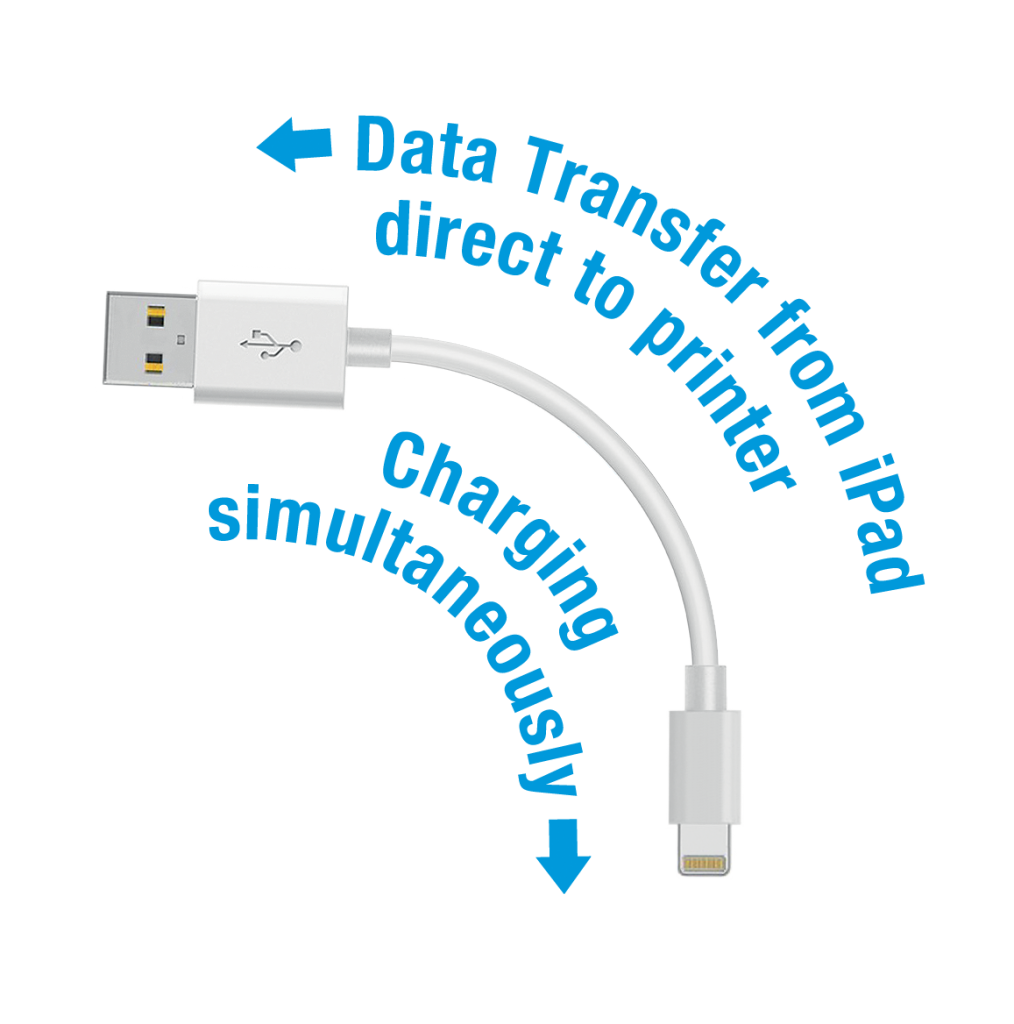
- High-Speed Printing- prints fast receipt for quick checkout
- Easy Set up
- Drop in and Print with decurl function
- Lightning connection for charging and data transfer- declutter your workspace
- Guillotine Auto-cutter
- Star’s All Receipts app Allows users to print from web based applications and
digitally store your reciepts
The TSP 143III is the faster, easier, and better POS printing solution, combined with its powerful futurePRNT software, users can enhance the looks of their printed receipts to add logos or coupons to build brand loyalty and much more!
Universal with most POS systems feel free to contact our professional team to learn more and find out which model and connection is right for your shop. If you already have the printer, shop the consumables that you need to keep your receipt printer up and running.
In addition to the new product we are promoting, in honor of fall Barcodes, Inc. will like to offer 10% off on you order through September 21,2018. Use code: FALL10*. Take advantage of the sale and shop now on our site!
*Enjoy 10% OFF on orders over $100 on Barcodesinc.com through Steptember21, 2018 at 11:59pm CST. Offer cannot be combined with other offers, promotions, or discounts. Online use only.
What is a Kitchen Receipt Printer?

Kitchen Receipt Printer Vs. Thermal Receipt Printer
A kitchen receipt printer is an impact printer which prints in dot matrix and works with an ink ribbon to print texts. These printers are normally used in a kitchen or bar type environment for your kitchen staff to pick up orders.
Thermal printers don’t need ink or toner but instead they are sensitive to heat. The heat generating print head produce texts in black on the paper. These printers are generally just used in the front at the point of sale counter.
Why do I need a kitchen receipt printer?
Kitchen receipt printer also known as an impact printer are the better choice to use in a hot kitchen. When the printed order might be exposed to high temperatures and humidity levels in the kitchen. Further more the texts won’t get blurred or rubbed together which you might want to avoid to get the orders right.
So what are some things I need?
First things first, find out how many printers you might need. While you might want to use a kitchen printer in your kitchen and bar also need to note that a regular thermal receipt printer will suffice at the front of the house for point of sale. Secondly, check to see what kind of interface do you need to match with your computer system. Lastly, while most printers are just plug and play, you need to make sure that the printers you choose are compatible with your point of sale system and that the POS station that you are using didn’t account on a specific device.
Best in Class: The Epson TM-U220
The Epson’s TM-U220 printers are the best in class printers that are compact, reliable, and fast. It’s universal features makes it important to the retail, restaurant, and hospitality industries. It also comes in three different models, with a model for every need.
- Three printer models: TM-U220A, TM-U220B, and TM-U220D
to fit your every need - Easy to operate
- Faster print speed
- Drop-in paper loading
- Two color printings- black and red
- Flexible paper widths
If you want any of these additional features, find out which model is best for you.
| Autocutter | Take- Up Journal | Wall-Mounting Option |
| TM-U220A | TM-U220A | TM-U220B |
| TM-U220B | TM-U220D |
If you want more information or need some help choosing the right printer, contact our professional team and we will be happy to help.
Touch Dynamic’s TB4: A Fast, Reliable, and Versatile Receipt Printer
 In today’s highly competitive industry, it’s essential that receipt printers are fast, reliable, and versatile. The TB4 is all of that and more. Being Epson compatible it offers easy installation, and eliminates the headaches that typically come with setting up and installing a new printer. Touch Dynamic understands the direct correlation between printer weight and ease-of-use. The TB4 weighs in at a low 1.5 pounds making it easy to service and load.
In today’s highly competitive industry, it’s essential that receipt printers are fast, reliable, and versatile. The TB4 is all of that and more. Being Epson compatible it offers easy installation, and eliminates the headaches that typically come with setting up and installing a new printer. Touch Dynamic understands the direct correlation between printer weight and ease-of-use. The TB4 weighs in at a low 1.5 pounds making it easy to service and load.
Touch Dynamic’s state-of -the-art thermal receipt printer boasts a print speed of 9.8 inches per second (250 mm/sec). It’s available in dual interfaces either Serial/USB or Ethernet/USB and includes all necessary cables for implementation.
TB4 Features and Benefits:
- Drop in Paper Loading
- Wall Mountable
- Print Resolution 203 dpi (8 dots/mm)
- Cutter: 1 million cut life
- Paper Type: Thermal Paper
- Paper Max Width: 3.12 inches (79.5 mm)
A Royal Point of Sale System
Challenge
Royal Caribbean International is known for driving innovation at sea and has continuously redefined cruise vacationing since its launch in 1969. Each successive class of ships is an architectural marvel and pushes the envelope of what is possible on a cruise ship. Onboard, the global cruise line has debuted countless industry “firsts” – such as rock climbing, ice skating and surfing at sea – to capture the imagination of families and adventurous vacationers alike. Throughout, guests sail on exciting itineraries to some of the world’s most popular destinations and enjoy Royal Caribbean’s friendly and engaging service.
While delivering innovative entertainment onboard their luxury cruise ships, they required their various restaurants, shops, and bars to process point of sale payments for their customers looking to indulge in food, entertainment, and shopping. They wanted to deliver a quick, seamless and positive point of sale experience for their customers.
Analysis
Royal Caribbean sought a point of sale hardware system that would meet their customer experience demands and be compatible with their point of sale software solution. They sought a bundle that included receipt printers, touchscreens, and barcode scanners for their various restaurants, shops and entertainment facilities. Additionally, they wanted a kitchen receipt printer to meet the demanding requirements of a busy restaurant without sacrificing performance.
Solution
To provide an appropriate solution, Barcodes, Inc. worked closely with Royal Caribbean to test the compatibility between the hardware and software. Barcodes selected the Epson TM-T88V, an industry-leading point of sale receipt printer that offers fast printing, best-in-class reliability, and ease-of-use features. The TM-T88V is also ENERGY STAR qualified and offers print options that reduce paper usage up to 30 percent. Combined with the ELO 1523L touchscreen monitor and Zebra DS4308 barcode scanner, it was the ideal point of sale hardware bundle that Royal Caribbean required to run their point of sale operations effectively.
For the restaurant setting, Barcodes recommended the Epson TM-U220B, a high-speed throughput kitchen receipt printer that allowed customer receipts and kitchen orders to print faster than any other device. The TM- U220B comes equipped with an auto-cutter, which slices a clean edge, leaving a small portion of the receipt uncut so that they are still barely attached – ideal for printing duplicate receipts such as credit card receipts or gift receipts.
Results
The point of sale system that was delivered by Barcodes was easily deployed to the 40+ cruise ships and easily adopted by the employees aboard each of these ships.
Since purchasing the point of sale systems from Barcodes, Inc., Royal Caribbean has seen an uptick in productivity, quicker turnaround times on sales and kitchen orders, and a decrease in wait times for customers in line.
Royal Caribbean now has the peace of mind that every point of sale experience is first-class and can keep the line moving in order to increase revenue streams while keeping their customers happy.
For all of your point of sale needs, contact Barcodes, Inc. at 1-800-351-9962.









