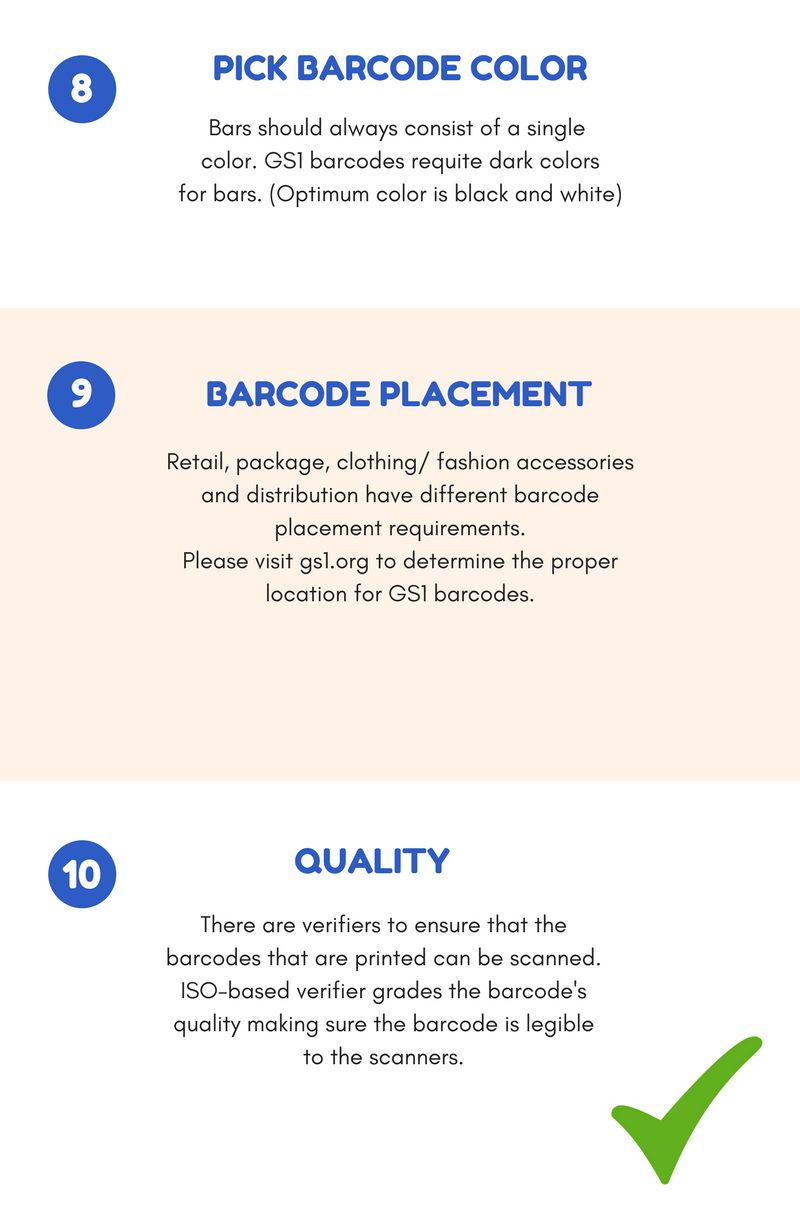Tech Tip Tuesday: Labels!
How do you know what type of labels you will need?
There are a few things you want to check before you purchase labels.
- What type of printer are you using? Direct or Thermal Transfer? (Direct Thermal- heat transfer and Thermal Transfer is will require ribbons to transfer ink onto labels)
Or if you have not chosen your printer yet, figure out how long do you need your labels to last and choose between direct or thermal transfer. - Look at the maximum print width that your printer will print, have a plan on what size you want your labels to be. (For example: 3×1 will be 3inches across and 1 inch tall) Normally, sizes for shipping labels will be 4×6 and shelf labels will be 2×1 or 3×1.
- Print Material– The main type of print material revolves around three and it’s mostly paper, polypropylene, or polyester.
Paper- $, used mostly indoor and max lifetime is 5-7 months
Polypropylene(paper and plastic texture)- $$, can be used indoor and outdoor and max life time is 2 years
Polyester(plastic texture)- $$$, used indoor or outdoor, gloss on label, scratch/smear, and water resistant and max life time is 3 years - Below are the sizes of the label cores that you have to confirm before purchase, just to make sure it will fit inside your printer. (Often times this is the step that most people overlook and realize that the roll won’t fit when it arrives. So keeping note now will prevent any mis-order in the future)
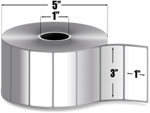
Desktop Printers: (core in diameter)
Inner Core: 1 inch Outer Core: 5 inches
Industrial Printers:
Inner Core: 3 inches Outer Core: 8 inches
Mobile Printers:
Varies
Take a look at some of the labels that we have available for desktop, industrial, and mobile printers. If you are still unsure about the type of labels you need, feel free to contact one of our dedicated account managers and they can help you find the type of labels you need.
Tech Tip Tuesday: What Do I Need To Print Out My Barcodes?
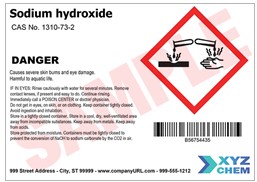 Following up on the last tech tip Tuesday, now that you have figured out how to get your own barcodes it is time to print them out. So what do you need to print out the barcodes?
Following up on the last tech tip Tuesday, now that you have figured out how to get your own barcodes it is time to print them out. So what do you need to print out the barcodes?
Barcodes.
First, you have to design and create the barcodes in a barcode software. A few that we suggest is Bartender by Seagull Scientific, Nice Label, or Teklynx. These software allow you to design your label and barcodes to hold the info that you need.
The next thing you have to do is to choose a printer that suitable for your need. Below are the printer size we recommend, depending on how many labels you print out in a day and what size do you want your labels to be.
Printers.
Direct Thermal– chemically treated label is heated directly (short-term life on label) Usually used on shipping packages.
Thermal Transfer– ribbon ink is transferred onto the label (will stay on longer on label) Usually used on warehouse/retail store racks.
Desktop Printer– This type of printer, like the GX420t, is made for small volume applications. Usage is suitable for about 300-500 labels per week. It is perfect for asset labeling in an office or light printing duties at a retail store.
Industrial Printer– It is larger and more rugged than desktop models for high volume print applications, like the Datamax I-4212e. Usage is suitable for printing thousands of labels per day. It is great for manufacturing and distribution centers as well as large retailers.
Mobile Printer– This type of printer provides mobility to users, like the Zebra QLn320. It’s small existence allows users to print on the go and perfect for delivery drivers and field workers to create label or receipt.
If you have any questions about what kind of software and printer that you should use, feel free to contact our dedicated account managers and they will be able to provide you with the best solution for your application.
Tech Tip Tuesday: How To Barcode Your Product
To barcode your own product, there’s a few steps you should follow. First, determine if you need an unique barcode number for your product. If you do, follow the steps below to learn what you need in order to get your product out the door. Once you have the barcode, contact one of our dedicated account managers to find the printer and supplies that’s suitable to your need and get started on printing your own.
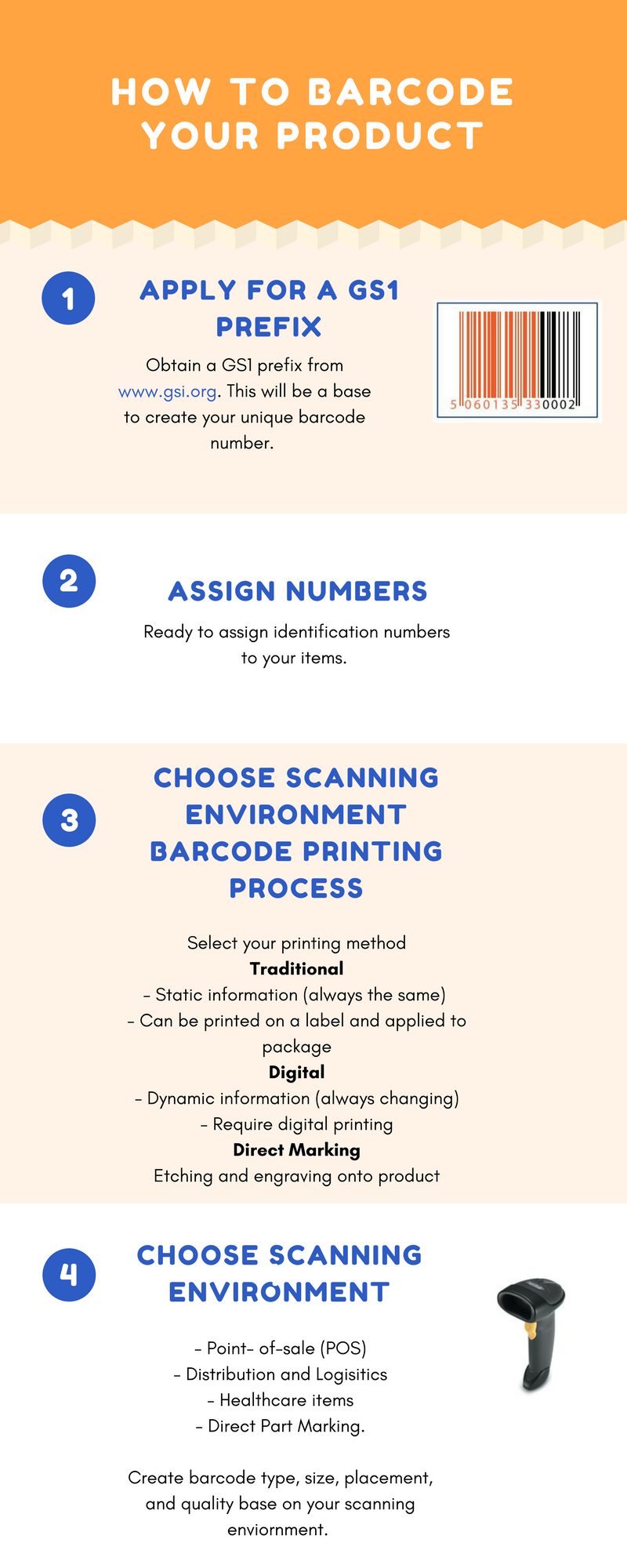
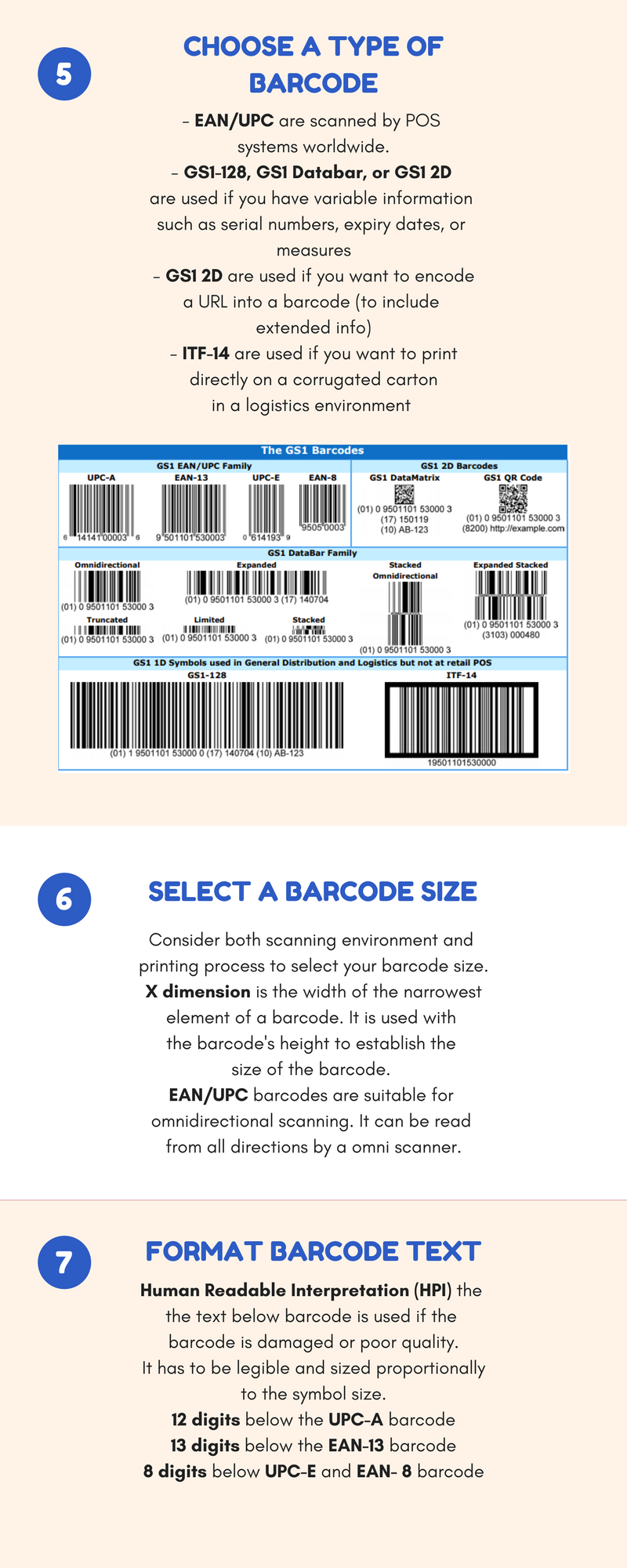
More Efficient. More Productive. More Connected. And Now 5% Off!
A more connected world is a more productive world. At Barcodes, Inc. we are blending physical products with software solutions to link people and businesses to the information they need to be more efficient, more productive and more connected. In this emerging Internet of Things (IoT) era, the world is moving from simple, digital transactions to complex digital-to-physical interfaces.
Whether you are connecting driver, freight, or retail solutions, Honeywell has the scanning, mobility, and printing devices to increase productivity and efficiency in this IoT era.
From now until December 29, 2017, receive 5% off your next Honeywell purchase by entering promo code 5HON at checkout or contacting one of our Barcodes, Inc. representatives.
General Duty Barcode Scanner
- Custom sensor enhances scanning aggressiveness
- Multiple scanning options: high density, standard range and extended range
- Durable: withstands up to 50 drops to concrete from 6 feet up
- Optional wireless option: Xenon 1902
Enterprise Handheld Computer
- Powerful, versatile platform with Qualcomm processor
- Sleek, yet rugged IP67-rated design
- Unparalleled 2D scanning performance
- Windows 10 IoT Mobile Enterprise or Android 6.0 operating system options
Industrial Barcode Printer
- Fast to deploy and easy to integrate
- Run apps right inside the printer
- Flexible connectivity options, including Wi-Fi
- Available with large, color, multilingual touchscreen
Save Up to $550 Per Printer with the Go Zebra Trade-in Program
Outdated printers hold back operations and cost you time and money, so when it’s time for an upgrade Zebra makes it easy. With the Go Zebra Trade- in program, you can upgrade your old printers to the next generation of compact, user- friendly, reliable, and cost- effective printers from Zebra. Save up to $550 per printer when you trade up to the latest Zebra printers to keep your operations running smoothly and efficiently.
Upgrade and Save in 4 easy Steps with ![]() :
:
1. Contact our dedicated solution providers at Barcodes Inc– We will take your users, applications, work environments, as well as your upfront and ongoing costs of ownership into consideration to help you find the right solution.
2. Purchase a Qualified Product– Ask us about which printers are qualified for the trade- in program. You can be sure any qualifying product that you select is built to improve productivity, lower costs, and raise efficiency in your work flow.
3. Submit your Reclaim Form– Register for your rebate by completing a trade- in application within 90 days of your invoice date.
4. Trade in Your Legacy Devices– After you have completed your registration, you will receive a Trade- in Merchandise Authorization (TMA) with instructions.
After submitting the claim you can log on to Go Zebra to check on your claim status to when you will receive your rebate. It’s that simple! Any questions feel free to reach out to our dedicated solution providers at Barcodes Inc.
The table below shows examples of how much you can save with the Go Zebra Trade- in Program when you purchase a new Zebra printer.
To learn more about our Zebra printers, visit us at: https://www.barcodesinc.com/zebra/zebra-barcode-printers.htm
*Update: There’s a new update on the program eligibility, please check in with our dedicated solution providers on eligible products.
FDA Food Traceability with Zebra Labels
Ever since the FDA passed the Food Safety Modernization Act, anyone involved in the food supply chain has to be able to produce, at any moment, the movement of food from supplier to the final retail store. With legislation forcing food grower, manufacturers, and distributors to track food from field to the dinner table, having capable and affordable traceability technology is essential for everyone involved.
The biggest motivation behind the legislation is to make it easier to trace and find sources of contaminated food to the correct original source. This may seem at first as a measure mainly for the end consumer but it also protect growers and manufactures in being to very precisely remove their goods from suspicion of tainting as opposed to wide spread recalls. The costs involved in a capable barcode tracking system is noticeable less than even just one recall incident.
The Food Safety Modernization Act calls for, among other things, unique identifiers such as the GS1 databar, and full electronic pedigree or origins of the produce. Barcoding technologies are an important first step in this compliance as growers begin to change and update their record keeping methods. This is where Zebra and their wide range of printers and FDA approved labels are the perfect complete solution.
With printer options for low volume small businesses, GK420 and TLP2824 Plus, to high speed/high output models, ZT400 and 110Xi4, Zebra’s long standing industry experience and expertise is designed in every printer they make. From labeling a single tomato to whole crates and packaged foods, Zebra has a traceability solution that can improve your business’s accuracy and efficiency.