Citizen Disinfectant-Ready Barcode Label Printers
Cleanliness and sanitation are very critical dynamics in healthcare, retail, restaurant, and hospitality; Citizen recognizes that and strives to provide the best-in-class customer service and safety.
With disinfecting products and solutions more readily available, it is important to promote a cleaner environment for customers and employees who must come in contact with products.
Citizen’s line of disinfectant-ready printers has been designed to allow for use of various readily available cleaning agents. Observing and implementing the below Cleaning & Care Instructions will play an important role in achieving best practices and results.
The following agents* are compatible with and can be used for cleaning Citizen disinfectant-ready barcode label printers:
- Ethanol 70%
- IPA (Isopropyl alcohol) 70%
- Oxydol 3%
- Sodium Hypochlorite Solution 0.05%
*No other cleaning agents, including the above agents used in concentrations other than those shown, have been tested by Citizen or approved by it for use in cleaning Citizen disinfectant-ready (or other Citizen) printers. Use of other agents or in different concentrations may impair printer performance and/or result in ineffective cleaning and disinfection and pose potential health and safety risks.
Citizen Disinfectant-Ready Barcode Label Printers
Citizen Disinfectant-Ready Printer Cleaning & Care Instructions
Important WARNINGS and Notes
- Unplug or turn off the printer prior to cleaning.
- Never spray or pour the cleaning agent directly onto the printer. The cleaning agent should be applied to a soft cloth, which can then be applied to the printer.
- The cleaning agent should be applied evenly and care should be taken to cover the entire surface to be cleaned.
- Strictly follow the cleaning agent manufacturer’s instructions (and CDC Guidelines*) for use of its product, including allowing sufficient time after application for the cleaning agent to achieve maximum cleaning and disinfection. Once achieved, cleaning agent residue can be removed by wiping with a damp cloth, ensuring no droplets remain on the printer.
- Do not mix cleaning agents.
- Cleaning agents, especially ethanol, which is extremely flammable, should never be used in proximity to high heat or open flame.
- Wear appropriate protective gear during the entire cleaning process to avoid potential adverse effects from contact with the cleaning agent or from its fumes. Citizen strongly recommends use of gloves, protective eyewear and masks that cover both the nose and the mouth.
- Ensure that others in the immediate vicinity of the cleaning are also properly protected or are moved a safe distance away from the printer for the entirety of the cleaning process.
*Centers for Disease Control and Prevention (CDC) guidelines for cleaning and disinfection, including cleaning agent use and information, can be found at CDC’s website: www.cdc.gov
For more information on the cleaning products, take a look a Citizen’s webpage here: https://www.citizen-systems.com/us/support/189/
If you have any questions regarding your Barcode Label Printing needs, please contact us here.
Experience the Power of Mobility in Retail

Enhance daily business transactions with efficient receipt printing anywhere inside the store. By incorporating portable printers with mobile sales in a retail store, businesses can effectively shorten the checkout line, increase efficiency and ultimately increase customer satisfaction. With more and more people beginning using mobile POS, it’s clear that the right type of mobile receipt printer is crucial. Experience the power of mobility in retail with Citizen’s CMP-30II portable receipt printer. This 3 inch mobile printer can handle both labels and receipts, combined with the durable, strong plastic case which is designed to take the occasional bump or drop but can still protect the printer and keep it up and running.
The Citizen CMP-30II portable receipt printer coupled with advanced Bluetooth or Wifi technology that is mobile POS ready to be connected with Apple, Android, and Windows Mobile devices. Engineered with powerful high capacity batteries for a full day’s operation. It gives store associates the mobility to print shelf labels or print transaction receipts on any occasion during their shifts.

Applications:
- Retail
- Warehouse
- Inventory Management
- Shipping/ Receiving
- Event Management
- Mobile Couponing
Features:
- Prints labels and receipts
- High capacity 3- inch diameter media roll
- Long life lithium ion batteries
- Optional magnetic stripe reader and IC-card
- Print speed: 4 inches per second
- Print width: 3 inches
- Print Resolution: 203 dpi
- RS-232 and USB standard interface
- Connectivity: Bluetooth with Apple MFi compatibility, Wireless LAN, or Bluetooth 4.2
The way consumers shop is changing, they are more capricious, less loyal, and have less time. They prefer experience over products. Give the customers what they are looking for by providing the in-store experience and the products that they want. Simplified checkout with Citizen’s CMP-30II portable receipt printer.
Citizen CL-S700 Industrial Barcode Label Printer
When working in a busy and harsh environment, you need an industrial printer that can exceed performance and built with the durability that can last. Introducing the Citizen CL-S700 barcode label printer. It is engineered to generate labels at the quality and speed that you need.
The CL-S700 barcode label printer can print up to 10 inches per second and its all steel frame and cabinet is constructed for ruggedness and reliability. No more unreadable barcode labels, featuring an Active Ribbon Control and Positioning System (ARCP) to eliminate ribbon wrinkling and media slippage, it allows the printer to print high quality labels in every print. The Hi-Lift metal mechanism that opens to a full 90 degrees for easy ribbon and label replacement creates a space saving concept that is ideal for tight spaces that helps maintain a clean work station.
The large graphic LCD gives a clear indication of printer status and easy printer configuration allowing easy access to all the print jobs. The Citizen CL-S700 industrial barcode label printer is great for applications in logistics, transport, courier, manufacturing, retail, and warehousing.
Features:
- Rugged casing
- Thermal Transfer or Direct thermal printing
- Maximum print speed of 10 inches per second
- Prints media width of 1 to 4 inches
- Interface: USE, parallel, serial, Wireless LAN, and Ethernet
- ARCP automatic ribbon tension adjustment mechanism
- LCD screen with 4 control buttons
- Hi- Lift metal mechanism with wide opening head
Watch the video and contact us if you want to learn more about the Citizen CL-S700 industrial barcode label printer and how it can give you the efficiency that you need in your operations.
Citizen’s CL-S700 Industrial Barcode Label Printer
Warehouse and Distribution centers are no place for an inkjet printer. At such a busy and harsh environment, you need an Industrial Barcode Label Printer that can give you the efficiency you need and built with the durability that can last. The Citizen’s CL-S700 Industrial Barcode Label Printer is engineered to generate labels at the quality and speed you need. Featuring an Active Ribbon Control and Positioning System (ARCP) to eliminate ribbon wrinkle and media slippage, a rugged heavy duty steel cabinet for extra durability, standard USB, serial, and parallel interface, and easy media and ribbon loading with Hi-Lift metal mechanism that opens to a full 90 degrees for easy ribbon and label replacement. Watch the video below to learn more about the Citizen CL-S700 industrial barcode label printer and see how it can give you the efficiency you need in your operations.
Zebra’s ZD420 and ZD620 Replaces the GK420t, GX420t, and ZD500t
 ZD420 and ZD620 are Direct Thermal printers that advances the legacy of its predecessors, replacing the GK420t, GX420t, and the ZD500t.
ZD420 and ZD620 are Direct Thermal printers that advances the legacy of its predecessors, replacing the GK420t, GX420t, and the ZD500t.
The ZD420, replaces the GK series, offers a fast high-quality print job, an intuitive interface, modern wired and wireless connectivity options, media handling options, and a field-installable connectivity. It’s a 4-inch printer that is easy to use, easy to deploy, and easy to manage. Has a new ribbon cartridge and comes with more status icons that maximize uptime by making the printer easier to use.
The ZD620, replaces the GX series and ZD500 series, comes with the most standard features of any Zebra Desktop Printers and is designed to meet a wide variety of application requirements. The standard three button user interface with five LED status icons improves the usual single button/single light interface common in desktop printers. Also available is the optional 10-button user interface and color LCD screen. The display will change color when the printer is paused or an error occurs, allowing the users to instantly identify and resolve any issue before productivity is impacted.
ZD420 Features and Benefits:
- Ease of use through five status icons to provide enhanced user feedback.
- Field installable connectivity and media handling options for total flexibility in future deployments.
- The ZD420 runs Link-OS and is supported by a suite of applications, utilities and developer tools to simplify printer setup, management and monitoring.
- Support for an extended range of media capabilities through moveable media sensors.
- High resolution options (300 dpi) for printing small labels and 2D barcodes.
ZD620 Features and Benefits:
- Easy configuration and management with an optional 10-button interface with a color LCD.
- Comprehensive connection options to connect to wired and wireless networks, or directly to a PC. Every ZD620 comes with Ethernet, Serial, USB 2.0 and USB Host, as well as Bluetooth Low Energy (BLE).
- Print DNA, powered by Link-OS is Zebra’s robust printer operating system, and is supported by a suite of applications, utilities and developer tools to simplify printer setup, management and monitoring.
- High resolution option (300 dpi) for printing small labels and 2D barcodes.
- Support for an extended range of media capabilities through moveable media sensors.
For any questions or a quote on any of your printing needs contact us at Barcodes, Inc.
A Honeywell Desktop Printer, the PC42d
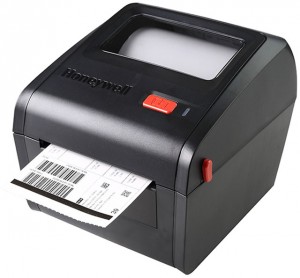 A printer that features solid double-layer housing, easy paper-loading design, and media auto-centering function. That printer is the compact and elegant PC42d. The PC42d is a powerful and reliable printer that is best suited for low-to-mid intensity thermal printing applications such as electronic express, logistic waybills, healthcare laboratory labels, wristbands, and distribution center routing labels just to name a few.
A printer that features solid double-layer housing, easy paper-loading design, and media auto-centering function. That printer is the compact and elegant PC42d. The PC42d is a powerful and reliable printer that is best suited for low-to-mid intensity thermal printing applications such as electronic express, logistic waybills, healthcare laboratory labels, wristbands, and distribution center routing labels just to name a few.
The Honeywell desktop printer gives your operation the flexibility of industry standard connectivity with up to four built-in interface options: standard USB device, USB host, Serial, or Ethernet. With the variety of interface options, the PC42d can easily integrate into virtually any application environment.
Printing quality will be an area you need not worry about as the PC42d comes with a high-quality printhead, advanced thermal management algorithms, and broad thermal media compatibility all to give you excellent printing results. The PC42d comes with 128 MB Flash and 64 MB SDRAM which is several times larger than its competitors and supports up to a 32 GB USB expansion. The desktop printer also provides strong data pre-processing and caching capabilities. The ARM926 core and the 400 MHz high-speed processor, the PC42d can process high-volume tasks efficiently.
For any questions or a quote on any of your printing needs contact us at Barcodes, Inc.
TSC Introduces New MH240 Series of Industrial Printers
 The MH240 Series is the newest addition to TSC’s mid-range industrial printer line on a brand-new platform featuring three different levels of models covering 203, 300 and 600 dpi resolutions. All models feature color LCD displays, a high technology printhead, a lightning fast processor, and all the memory customers will need to print high quality labels at speeds up to 14 inches per second.
The MH240 Series is the newest addition to TSC’s mid-range industrial printer line on a brand-new platform featuring three different levels of models covering 203, 300 and 600 dpi resolutions. All models feature color LCD displays, a high technology printhead, a lightning fast processor, and all the memory customers will need to print high quality labels at speeds up to 14 inches per second.
Available in 9 model variants, the MH240 series offers the full range of features required by any application.
Key Features
- Easy to operate with the new GUI design on color touch display (except basic model)
- Up to 356 mm (14″) per sec. print speed
- MH240P/ MH340P/ MH640P includes full 8″ OD internal rewind on a 3″ label core
- Firmware autosenses 203 dpi, 300 dpi and 600 dpi resolutions
- Ribbon capacity and label near end monitor widget
- “Thermal Smart Control” print technology produces cleanest, high quality barcodes
- Wireless options include: internal Bluetooth module, slot-in 802.11 a/b/g/n wireless module kit
- USB host interface 2 (front side) for stand-alone applications
- 600 meter ribbon capacity
- Foldable cover reduces desk space needed for each printer
- Tool-free design for print head and platen roller replacement
- ENERGY STAR certified
Printronix Expands Portfolio with Affordable T400 Desktop Series
 Printronix has announced the release of their new affordable T400 Compact Desktop Printer series. Engineered for a wide variety of industries and applications that require a reliable and cost effective printer, the T400 comes with robust features and a level of performance usually associated with more expensive printers.
Printronix has announced the release of their new affordable T400 Compact Desktop Printer series. Engineered for a wide variety of industries and applications that require a reliable and cost effective printer, the T400 comes with robust features and a level of performance usually associated with more expensive printers.
Clocking in with speeds of 6 inches per second, 64MB of RAM, and 128 MB of Flash Memory, this desktop printer is a workhorse with unrivaled levels of productivity. The T400 combines its compact frame with a durable double clamshell construction allowing it to easily handle the most challenging of desktop environments.
Field Fastening Utilizes Datamax-O-Neil by Honeywell Printers to Streamline Vendor Managed Inventory Solutions
 Field Fastening is a supplier and solution provider of fasteners and other highly volume Class “C” items. As a solution provider, Field offers a robust vendor managed inventory(VIM) programs to keep their customers operations running smoothly. Field utilizes a data-driven approach to saving their customers time, money and inventory space by maintaining 99.98% on time delivery. To maintain high standards, Field has found that the Datamax-O-Neil by Honeywell Printers helps them and their customers keep track of complex inventory levels. Field relies on the Datamax-O’neil E-4205 printer to create readable and consistent labels for inventory locations from bins to totes.
Field Fastening is a supplier and solution provider of fasteners and other highly volume Class “C” items. As a solution provider, Field offers a robust vendor managed inventory(VIM) programs to keep their customers operations running smoothly. Field utilizes a data-driven approach to saving their customers time, money and inventory space by maintaining 99.98% on time delivery. To maintain high standards, Field has found that the Datamax-O-Neil by Honeywell Printers helps them and their customers keep track of complex inventory levels. Field relies on the Datamax-O’neil E-4205 printer to create readable and consistent labels for inventory locations from bins to totes.
Field came to Barcodes, Inc. to find a technologically efficient way to update, track and maintain inventory levels at their customer’s locations. Barcodes, Inc. recommended a complete barcoding solution with the combination of Datamax-O’neil printers and labels. This combination allows for the user to quickly load labels into the printer and for the printer to easily connect to scanners or laptops for efficient printing. Field Fastening continues to outfit their VMI locations with Datamax-O’neil printers and labels from Barcodes, Inc.
To learn more about Datamax-O’neil by Honeywell Printers call one of our knowledgeable representatives.
Zebra’s Quick-Load ZD420 Label Printer
Always leading the way in label printer innovations, Zebra has made desktop printing even easier with their time-saving ribbon cartridge based ZD420 line of printers.
The ZD420 thermal printers are loaded with features for easy use. They are the only thermal printers to offer a ribbon cartridge for fool-proof and split-second installation. The ZD420 also lets you know when the ribbon needs replacing. And, five intuitive status icons make it easy for your workers to see, at a glance, what is needed to keep your printer up, running and available.
Features & Benefits:
- One-of-a-kind ribbon cartridge – The only printer in its class to offer a ribbon cartridge for fast and easy loading with the smarts to let you know when the ribbon is running low.
- Updated user interface – Makes it easier to use and troubleshoot.
- More media flexibility – Standard movable media sensor accommodates off-center black marks, die-cut notches and more.
- Best-in-class print quality – The 300 dpi option is ideal for small labels such as jewelry in retail, specimen collection containers in healthcare and more.
- Easy to deploy- With more connectivity options — just about every modern connectivity option you can imagine for easy installation, including 802.11ac Wi-Fi and Bluetooth 4.1.
- Easy to manage – Integrate, manage and maintain your printers from any location with Link-OS, only from Zebra.





