Barcoding News
Data tracking news, product updates, tips, and more
Start a Mobile POS With Citizen and Socket
 Citizen & Socket: A Mobility Match
Citizen & Socket: A Mobility Match
With the growing popularity of Android, iOS, and Blackberry devices there are more and more ways you can put theses devices to use. One of the most common, is bringing the point of sale outside the 4 walls. Mobile POS software is available for almost any mobile device but one of the biggest challenges is incorporating barcode scanning and receipt printing. You could always email a receipt or use the camera on your device as a scanner but many customer will want a physical receipt copy and your camera is a poor substitute for a proper scanner.
DTC1000 – The perfect replacement for Fargo Persona C30e

Reliable and durable ID card printers tend to be around so long, they almost become part of your family. The difficult part is trying to find a replacement when the printer has finally run its course. For those of you who are finally parting with your Fargo Persona C30e, we have a suggestion for you.
The PersonaC30e was a simple, reliable and affordable ID card printing designed for everyone who wants to make great-looking plastic ID cards on a budget. Fargo can now offer an updated model DTC1000, which still offers great quality at a low price. The model offers single-side or dual-side printing, USB or Ethernet connectivity, and a variety of encoding options including magnetic stripe.
Shop our huge inventory to find the right printer for you. For more information about ID card systems, contact us at Barcodes Inc.
Epson C3400 and Bartender Make the Perfect Match for Color Label Printing
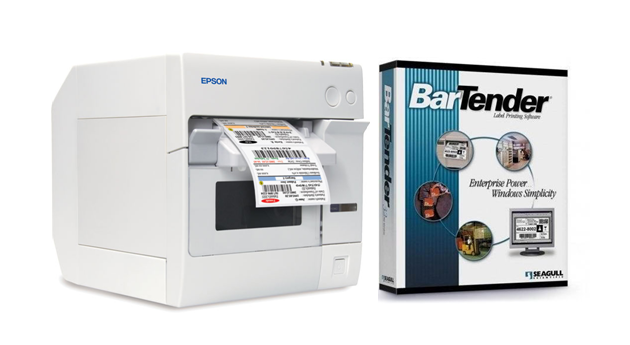 Most label printing is with just a single color and most of the time just black. While this is a very cost efficient and easy means to create labels, some applications really need full color options.
Most label printing is with just a single color and most of the time just black. While this is a very cost efficient and easy means to create labels, some applications really need full color options.
One option is to go with pre-printed labels that have the color elements completed already so you then could just print in a single color. This is not the easiest option to manage and all the color printed areas are static with each label.
Luckily there is the Epson C3400 printer and Seagull Scientific Bartender software. This combo allows you to create fully customizable full color labels on-demand. Print color labels quickly and easily, without sacrificing the power and flexibility you expect from a high-end solution. Print labels with full color photos, logos, almost any font and just about any barcode.
Lamination Without the Extra Cost
Are you looking to secure your ID card but don’t have the budget for a printer with lamination capabilities? Well, BarcodesInc and Zebra have the solution for you!
Zebra’s “Genuine Secure” hologram overlaminate patch is hand-applied with its peel-n-stick feature, so a lamination ID card printer isn’t needed. Just simply, peel and apply up to 500 patches per roll. The overlaminate patch features a “Secure” text hologram that serves as an anti-counterfeiting measure and makes the ID card difficult to replicate. The hologram overlaminate patch can be used with all manufacturers’ cards, including Fargo, Datacard, and Evolis.
For more information about ID card systems, contact us at Barcodes Inc.
Happy Birthday! The Barcode Turns 60!
 Now a common place tool used at almost all levels of business, the barcode is now celebrating 60 years of use!
Now a common place tool used at almost all levels of business, the barcode is now celebrating 60 years of use!
The now-ubiquitous patch was first patented in 1952. The first design, invented by Norman Joseph Woodland and Bernard Silver, resembled a circular bullseye. Originally created to help speed up the check out lines at a grocery store, they are now use to track almost anything. Asset management, inventory, POS, and ID issuance are just some examples of processes that would be much more difficult with out the help of barcodes.
Today, 60 years after the barcode was first patented, there are more than 5 million individual barcodes in use around the world. Oddly enough, one of the first retail products to use a barcode was Wrigley’g gum! Through the years, many different types of codes have been developed, but none as popular and well-known as the UPC barcode, used on retail items, and the quickly advancing QR code you can scan with your smartphone.
Wherever you look you can find the barcode hard at work. With advancements in scanner technology and more flexible barcode development, we’ll hopefully see another 60 years of barcodes!
Encoding Magnetic Stripe Cards

Encoding a magnetic stripe on your card is a quick and easy way to increase the security of your card, track individuals entry or exit, or serve as an avenue to track usage of products or services. With the advancement in technology, printing cards with magnetic stripes can be done with the use of the right card printer and magnetic stripe ID cards.
In order to encode the magnetic stripe on the card, your printer has to be equipped with a magnetic stripe encoder. Most card printer models provide the option to purchase the printer with the magnetic stripe encoding enabled. For example, Datacard’s SD260, Fargo’s DTC4000 and Zebra’s ZXP Series 3 printers all come with a variety of part numbers which have the ability to encode the cards. Other factors such as volume and interface would help narrow your options to find the right printer for the job.
Finding a printer with the correct encoding technology is one step, the second is having the proper cards. Blank ID cards with magnetic stripes are very common with all manufacturers. The only variable you will have to determine is whether a high coercivity (HiCo) or low coercivity (LoCo) card is right for the solution.
- High-coercivity magstripes are harder to erase, and therefore are appropriate for cards that are frequently used or that need to have a long life. High coercivity stripes are typically black and resistant to damage from most magnets likely to be owned by consumers
- Low-coercivity magstripes require a lower amount of magnetic energy to record. Low coercivity stripes are easily damaged by even a brief contact with a magnetic purse strap or fastener.
A New Low Cost Scanner Option From Unitech – the AS10 CCD Reader

The Unitech AS10 CCD scanner is a low cost reliable barcode reader with a wide range of environments ideal for retail, medical, libraries and light industrial applications.
The AS10’s design makes the scanning process easy and comfortable, making any data capture task more efficient and accurate.
The Unitech AS10 comes with USB connection and scans all major symbologies; reducing processing time and labor cost, while increasing accuracy. The decoder also allows editing and modifying scanned data before sending it to the host device.
The ergonomic design, low cost, durable and easy to use AS10 is perfect for any business; big or small to accurately capture data that will save you money.
To learn more about the AS10, contact us at Barcodes Inc.
Identification Made Easy

Implementing a ID card solution for your small company or school shouldn’t be a complicated task. Datacard has made it easy to improve ID security in with one simple system, the Datacard 1-2-3 Easy ID Card System. Make cost-effective ID cards in 3 simple steps
- Design
- Take Picture
The Datacard 1-2-3 Easy ID Card System is a comprehensive system which provides all the elements needed to print ID cards right away. The system offers the following
- Printer: SP25 Plus Single Sided ID Card Printer
- Supplies: 125 blank cards, SP25 Plus color ribbon, and cleaning supplies
- Software: Datacard ID Works Intro identification software
For more information about ID card systems, contact us at BarcodesInc.
Buying a Barcode Printer : 4 Questions Before You Buy
 Compared to a laser or inkjet printer, thermal based barcode label printers are a much more economical option to create high quality labels and tags. These printers can create single labels instead of on whole sheets that are not really suitable for on-demand printing . In the long run, thermal barcode printers require less maintenance, have less expensive media, and print faster while maintaining excellent print quality.
Compared to a laser or inkjet printer, thermal based barcode label printers are a much more economical option to create high quality labels and tags. These printers can create single labels instead of on whole sheets that are not really suitable for on-demand printing . In the long run, thermal barcode printers require less maintenance, have less expensive media, and print faster while maintaining excellent print quality.
Finding the right printer for your needs, however, can be challenge with all the available models and options.
The next 4 questions will help make the decision process easier and get you closer to best printer for your needs.
Continue reading »
Fargo ID Card Hologram Layouts Explained!
 Holograms are a great feature to have on an ID card to help prevent fraud and improve the security of your card issuance. Many times, to incorporate a hologram you would need a laminating printer like the DTC4500 and a special laminate that has embedded holograms. If you don’t have a laminating printer though, there is still an option to create cards with holograms.
Holograms are a great feature to have on an ID card to help prevent fraud and improve the security of your card issuance. Many times, to incorporate a hologram you would need a laminating printer like the DTC4500 and a special laminate that has embedded holograms. If you don’t have a laminating printer though, there is still an option to create cards with holograms.
Fargo offers a variety of ID cards that have holograms already embedded in the card itself. Their VeriMark and Holomark cards come with hologram options in 8 different possible positions on the card. Using a non-laminating printer like the DTC1000, all you need to do is make sure you print design doesn’t cover the location of the hologram.




