Barcoding News
Data tracking news, product updates, tips, and more
What is a Kitchen Receipt Printer?

Kitchen Receipt Printer Vs. Thermal Receipt Printer
A kitchen receipt printer is an impact printer which prints in dot matrix and works with an ink ribbon to print texts. These printers are normally used in a kitchen or bar type environment for your kitchen staff to pick up orders.
Thermal printers don’t need ink or toner but instead they are sensitive to heat. The heat generating print head produce texts in black on the paper. These printers are generally just used in the front at the point of sale counter.
Why do I need a kitchen receipt printer?
Kitchen receipt printer also known as an impact printer are the better choice to use in a hot kitchen. When the printed order might be exposed to high temperatures and humidity levels in the kitchen. Further more the texts won’t get blurred or rubbed together which you might want to avoid to get the orders right.
So what are some things I need?
First things first, find out how many printers you might need. While you might want to use a kitchen printer in your kitchen and bar also need to note that a regular thermal receipt printer will suffice at the front of the house for point of sale. Secondly, check to see what kind of interface do you need to match with your computer system. Lastly, while most printers are just plug and play, you need to make sure that the printers you choose are compatible with your point of sale system and that the POS station that you are using didn’t account on a specific device.
Best in Class: The Epson TM-U220
The Epson’s TM-U220 printers are the best in class printers that are compact, reliable, and fast. It’s universal features makes it important to the retail, restaurant, and hospitality industries. It also comes in three different models, with a model for every need.
- Three printer models: TM-U220A, TM-U220B, and TM-U220D
to fit your every need - Easy to operate
- Faster print speed
- Drop-in paper loading
- Two color printings- black and red
- Flexible paper widths
If you want any of these additional features, find out which model is best for you.
| Autocutter | Take- Up Journal | Wall-Mounting Option |
| TM-U220A | TM-U220A | TM-U220B |
| TM-U220B | TM-U220D |
If you want more information or need some help choosing the right printer, contact our professional team and we will be happy to help.
ZD510-HC Wristband Printer is Your New Healthcare Companion
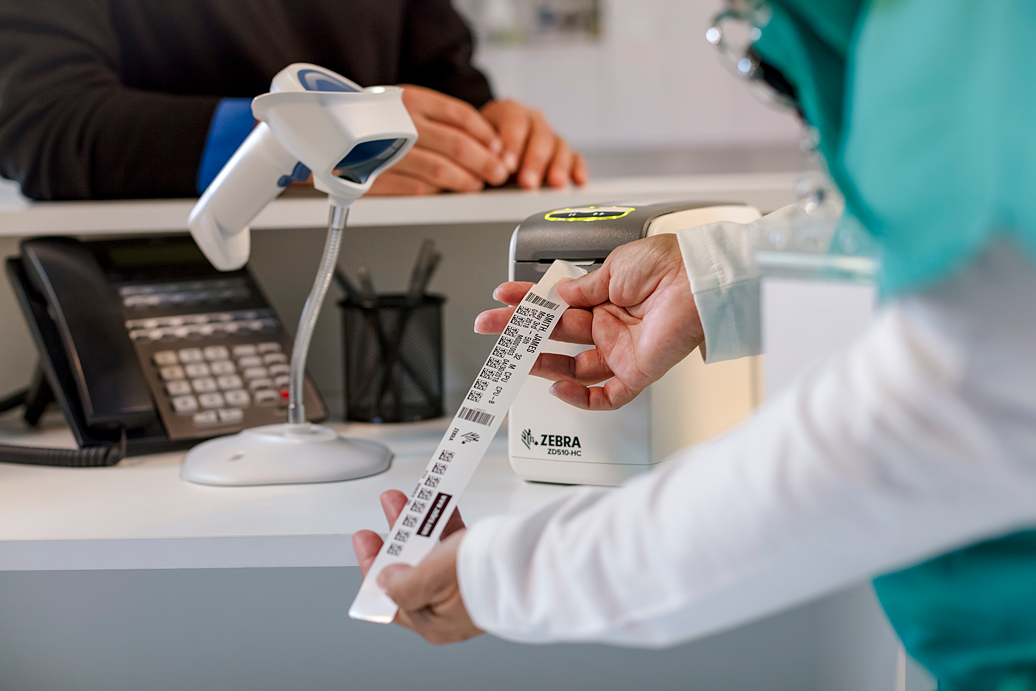 The ZD510-HC wristband printer is your new healthcare companion, patient wristbands allows all healthcare workers to provide patients a safer and more efficient process for delivering care. Wristbands provide a quick identification required to prevent medical errors.
The ZD510-HC wristband printer is your new healthcare companion, patient wristbands allows all healthcare workers to provide patients a safer and more efficient process for delivering care. Wristbands provide a quick identification required to prevent medical errors.
Designed to improve safety and data security the Zebra ZD510 printer is easy to clean and sanitize, medical grade power supply, secure solution for HIPAA compliance, and quiet operation.
What Makes the ZD510 Better Than The Rest?
- Ease of Use- No Training Required, just insert wristband cartridge and print
- Multiple Connectivity Options, Wireless or Bluetooth or NFC to pair and print
- Compatible with leading ADT systems
- Easy migration from the Zebra HC100, existing inventory wristbands will continue to work with the ZD510
- Maximize uptime, business operations and printer visibility to save caregivers valuable time
In addition to the ZD510, Zebra Z-bands have leading durability and scannability compare to the other class. It is up to 6- times more durable than other wristbands and healthcare wristbands features silver antimicrobial coating, which test results show effectively protects the wristband against S. aureus, P. aeruginosa, E.coli, and MRSA.
Lastly, the ZD510 can also serve as a hospitality printer in events and leisure when used with different types of wristbands.
Contact our dedicated account managers if you want to learn more about the printer or the wristbands that you can use and we will be happy to help.
Giving Your Distribution Center The Competitive Edge
Today, warehouse managers are under the stress of finding ways to streamline their operations. Outdated technology and inefficient process are costing them money, read the infographic below and find out how to give your distribution center the competitive edge and find out why connected technology makes a difference.

Ways To Save Money on Consumables

Let’s be honest, barcode printers are not cheap. When you spend money on a printer, you also have to think about the consumables. Some printers require ribbons and all printers require labels or reciepts so how do you save on that?
Barcodes, Inc. can help:
- Join our Sign Up & Save Program– If you know the amount of labels and ribbons you need every month, find out how you can save money on purchasing consumables from us in a weekly, monthly, or quarterly cycle.
- Use the right labels with the printer – avoid printer jams and won’t need to mess up new labels
- Going on right now, save 10% on all consumables on our site with code: SPL10
Shop Top Consumables
Contact us and find out how you can save on your consumables, we can help you find the consumables you need and give your the ROI you are looking for.
*10% OFF all consumables is available on Barcodesinc.com on all orders over $200. This offer cannot be combined with other offers, promotions, or discounts. Offer cannot be applied to existing quotes. Online use only. Valid through 9/12/2018 at 11:59 pm EST.
What is Required to be on a Food Label?
Food Labeling Compliance Made Easy with the Zebra ZC300!
The US Food & Drug Administration (FDA) regulations require prepared foods to be clearly marked with calorie count and other specific nutritional data. When you have all that information that needs to go on a label, how do you comply and keep all that information accurate and updated?
Three Reason Why You Need This Solution:
- You can have the right, compliance information, at your fingertips
- Customizable, Food-safe, and cards are dishwash-able
- Quick to print, update, and long lasting
- Avoid penalities from FDA by labeling the nutritional info you need
Find out how to create instant labels for food, making it customizable, accurate, professional and perfect for your displays with the Zebra ZC300! Click and read the short brief below!
If you have any questions or need a food labeling solution, contact us and our dedicated account managers will be happy to help.
ICYMI: Device Administrator Deprecation with Google & SOTI, Inc.
When the needs of enterprises have evolved, devices are increasingly accessing more and being used in a wider variety than what Android’s original device admin API was designed for. If you are currently using device admin to manage your devices, you need to be prepared for the migration.
Device admin isn’t suitable for today’s enterprise requirements, we recommended customers to adopt managed device and work profile modes to manage their devices. To support this transition, we have provided a presentation below as a migration guide. One of the two types of migration we recommend company- owned devices to be set up as managed devices, where these devices can be managed on an Android enterprise profile.
Click the video below to discover what is Android Enterprise and how it unifies device management to make Android even more secure, powerful, and productive for your business!
Mobilize Your Enterprise with iOS Barcode Sled Scanners
As online shopping becomes easier, retailers are trying to bring more value to in store experience. Having associates focus on interacting with customers only at the point of sale is no longer good enough. The solution is to make the in-store shopping experience better by offering capability to check pricing and complete sales anywhere in the store. Consumers agree store associates who use mobile devices improves their shopping experience.
With the Infinite Peripheral Linea Pros, iOS Barcode Scanners, you can both scan and capture sales at anypoint in stores. Made for iPhones, associates will be able to scan to check price and inventory for customers and capture sales in stores to cut customer wait time. This device is set to alternative for your store needs to generate maximum efficiency and effectiveness in front and back end of the store without the big price tag of a mobile computer.
The Linea Pros also comes in different configurations tailored to your needs. Whether you need a sled to fit a different iOS device to scan or with MSR only. There’s a device for you. The Linea Pro line is specially made to work with iOS devices and has provided total mobility to barcode scanning and card reading, as well as automatic and real time data gathering and communication. All scanners are compatible with over 100 iOS apps that can be found in the Apple Store and a SDK is availiable to allow development and integration of new and existing Apps.
Read about the features below and find out why it is suitable in your daily operation.
- Checkout capability decreases customer wait time
- Mobility to answer questions quickly to give customers a fast, efficient experience
- Scan 1D and 2D barcode
- Battery Life over 10,000 scans and swipes per full charge
- Mobilize multiple tasks such as inventory, delivery, pos, and more!
Contact our professional team if you want to learn more or choose the right device for your daily needs.
Register Now! Join Us Tomorrow for Our Exclusive Webinar!

Join us for our upcoming webinar with Google and SOTI, Device Administrator Deprecation!
………………………..Thursday, September 6 at 12-12:45 PM CST.
Learn how Google is deprecating Device Administrator with the help of SOTI to make Android
even more secure, powerful, and productive for your business!
Key Takeaways:
- What is Device Administrator?
- What is Android Enterprise and how it unifies Android Device Management?
- How does SOTI MobiControl Support Android Enterprise?
egisternow registernow registernow![]()
Presented by:
![]()
Corey Campbell
Platform Specialist, Android Enterprise, Google
![]()
Damon Greaves,
Sales Engineer, SOTI, Inc.
The End for 2G/3G is Near – Are You Ready for the LTE Migration?

Verizon has formally announced that their support for 2G and 3G will end on December 31st, 2019; after which they will begin dismantling the two networks.
With Verizon no longer activating Non-LTE devices after June 2018, and re-purposing its assets for LTE, this will present a problem for current devices on cellular coverage. Industry experts feel, in addition to Verizon, other network carriers will soon make their own announcements regarding the 2G and 3G networks.
Are you prepared?
Join Us September 20th at 11 AM CST
In the informative webinar you’ll learn more about this industry-impacting transition and the benefits of moving to 4G. Further, Zebra Technologies and Barcodes Inc can help you create an individualized plan for the inevitable LTE Migration.
Don’t miss out, click the Register Now button below to sign up.
egisternow registernow resternow regrnow![]()
Webinar Presented by:
![]()
Terry Bitz
Senior Sales Engineer
Best Compact Printer of 2018 – Printek’s FieldPro 541 Series
 Optimize performance for your workers with the compact, lightweight, and extremely fast printer, the FP541 mobile printer. Whether you’re out in the field, on the road making deliveries, or on a customer’s site, this portable printer is the best choice for 4” receipt, label, tag, and ticket printing. The FP541 can quickly print with print speeds reaching up to 5 inches per second. Has an IP54 rating for water and dust resistance and rated for repeated 6 foot drops to concrete. Built-in emulations of other popular printer brands allows the FP541 to drop-in and replace many existing applications. Printek has fulfilled the business needs of organizations worldwide. Leading the industry with mobile printers designed to improve productivity and increase the return on investment (ROI).
Optimize performance for your workers with the compact, lightweight, and extremely fast printer, the FP541 mobile printer. Whether you’re out in the field, on the road making deliveries, or on a customer’s site, this portable printer is the best choice for 4” receipt, label, tag, and ticket printing. The FP541 can quickly print with print speeds reaching up to 5 inches per second. Has an IP54 rating for water and dust resistance and rated for repeated 6 foot drops to concrete. Built-in emulations of other popular printer brands allows the FP541 to drop-in and replace many existing applications. Printek has fulfilled the business needs of organizations worldwide. Leading the industry with mobile printers designed to improve productivity and increase the return on investment (ROI).
Why the FP541 is on top:
- Highly reliable and rugged for your everyday use
- Latest in battery technology to last a whole shift
- Blazing print speed and creates crisp tickets, labels, and receipts
- Ideal for store deliveries, police car, fork lifts, public utilities, retail, and more
- Wide variety of accessories and mounts for ease of use in your daily operations
Enhance efficiency by improving field transactions and invoicing!
Limited Time Only!
Trade-in any 4” mobile printer for the new FP541 and get $50!
 Simple steps to redeem:
Simple steps to redeem:
- Buy a FP541 mobile printer from our site.
- Provide the serial number(s) of the mobile printer you want to trade-in. (Please email these serial number(s) to [email protected])
- Printek will provide a return authorization number for these printers. Once RA numbers are obtained, you can ship it to Printek.
- After trade-in printers are received, Printek will issue a $50 credit or check for each qualifying purchase.
Contact our mobile printer team and learn how you can take advantage of this deal and how the FP541 can help you in your daily operations!














